هذا المقال غير متاح باللغة العربية. يمكنك قراءته باللغة الإنجليزية من هنا، أو الاتصال بنا للتحدث إلى أحد المستشارين بلغة أخرى.
Yes, you can play SW:TOR on Steam and buy your subscription there too. To get started, create a Steam account and link it to your SW:TOR account.
Here’s how to play SW:TOR through Steam:
Yes, when you download and launch SW:TOR through Steam for the first time, you’ll be asked to sign in to the SW:TOR launcher. Doing this automatically links your SW:TOR account to the Steam account that’s currently signed in on your computer.
Using a shared computer? Make sure you’re logged in to your personal Steam account every time you log in to SW:TOR.
To unlink your Steam account:
If you already have a SW:TOR account, you can link it to Steam. Add the game to your Steam Library, download it, and sign in with your SW:TOR credentials to link them.
There are different versions of the launcher.
To switch launchers, uninstall the one you currently use. The steps to remove all versions of the launcher are the same:
Having issues launching SW:TOR on Steam? Follow the steps in our SW:TOR Launcher troubleshooting guide. Visit the Steam Support website for any other troubleshooting issues.
If you have any issues with Steam transactions, like needing a refund or having trouble with the payment method, you’ll need to contact Steam support.
If you were logged in to the game when you made your purchase on Steam (like Cartel Coins, a subscription, or a bundle) log out of the game and log back in. This will refresh your account and should make the purchases appear.
Check your email for a receipt from Steam to make sure your payment went through.
If you still can’t see the item, contact SW:TOR support and send us screenshots of your Steam account, and of the transaction. Don’t edit, crop, or blur the images. They must be fully visible and unedited.
Here’s what the screenshots look like:
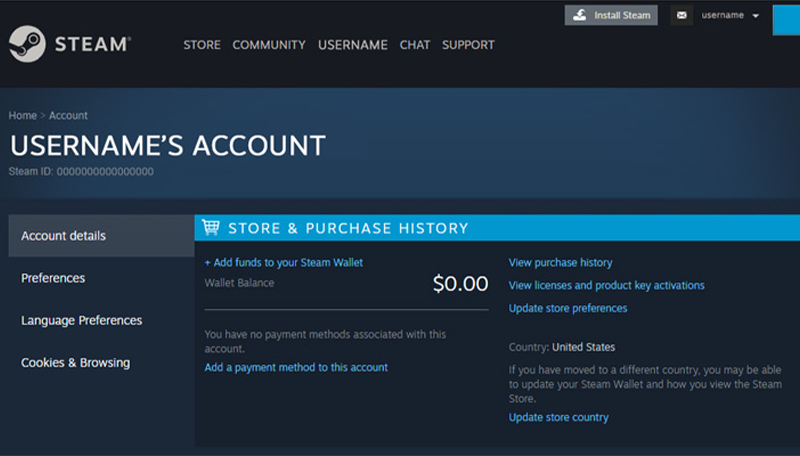
Example of a screenshot showing Steam account details.
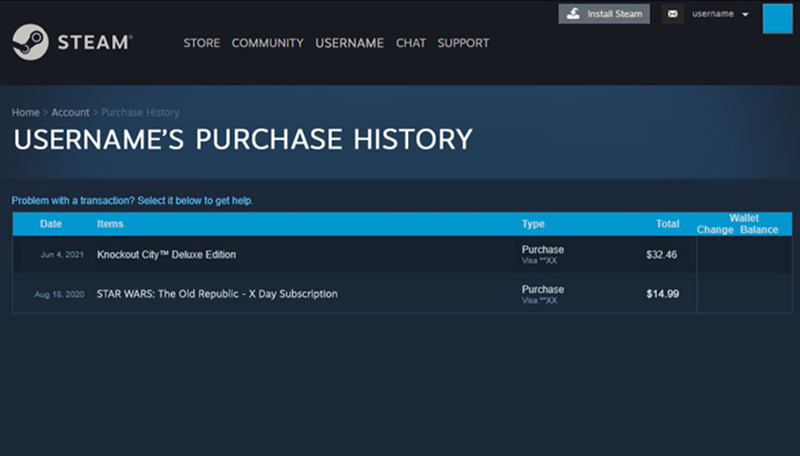
Example of a screenshot showing Steam transaction.
You can buy a regular or Deluxe version of a pack but Steam blocks buying another version if you already own some of the content in the new pack.
Contact SW:TOR support and share your SW:TOR User ID if you need help with:
Contact Steam support if you need help with your Steam account.