Overview
Learn how to customize your Sim’s sexual orientation, Turn-Ons/Turn-Offs, Romantic Boundaries, and WooHoo settings.
Gender and sexual orientation
Gender
The gender icons in the top left of Create a Sim let you choose between male or female. If you want to further customize your Sim’s gender select the three dots to open up the menu. In the Gender tab there are five options: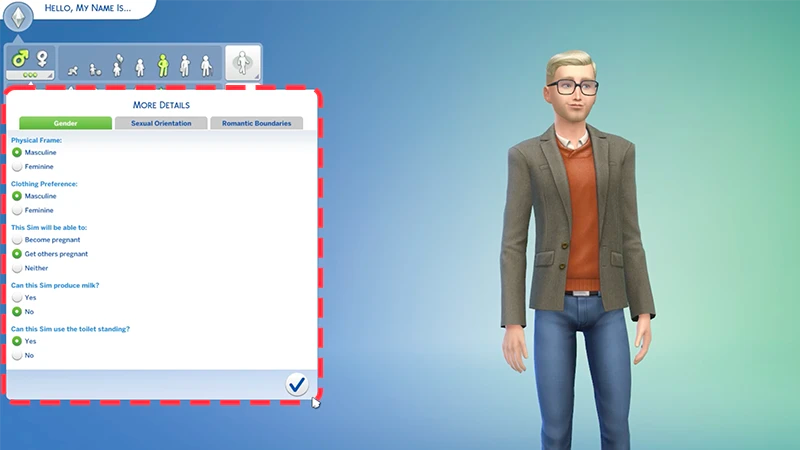
- Physical Frame: choose a masculine or feminine frame, regardless of your Sim’s gender.
- Clothing Preference: Choose whether your Sim prefers masculine or feminine clothing, or select both. You can adjust or remove the gender filter entirely in the clothing filter menu in Create a Sim.
- Pregnancy: your Sim can become pregnant, get other Sims pregnant, or neither.
- Milk: choose whether or not your Sim can produce milk.
- Toilet: choose if your Sim uses the toilet standing up or sitting down.
Sexual Orientation
To customize your Sim’s sexual orientation, select the three dots underneath the gender icons in Create a Sim to open the menu. In the Sexual Orientation tab there are three options: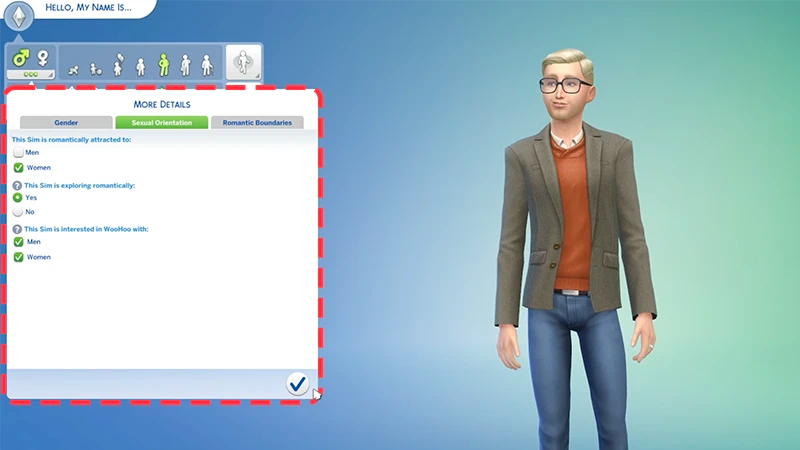
- This Sim is romantically attracted to: Men or Women. You can check one, check both, or check neither.
- This Sim is exploring romantically: Yes or No.
- Checking No: Your Sim will only have a romantic interest in what’s selected in the romantically attracted to section. Your Sim will only have Romantic and Flirty autonomous interactions with the gender they’re attracted to.
- Checking Yes: your Sim is open to Romantic and Flirty interactions with men and women, even if you only selected women in the previous section.
- This Sim is interested in WooHoo with: Men or Women. Here you can select one, both, or neither. This determines your Sim’s WooHoo interests.
Romance
Once you set your Sim’s gender and sexuality, you can further customize how they have romantic relationships with other Sims.Romantic Boundaries
Romantic Boundaries let you customize what causes your Sim to become jealous in their romantic relationships.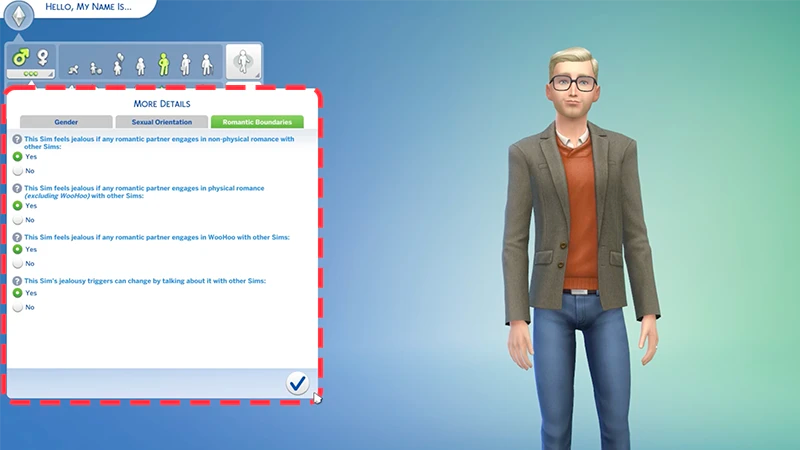
- This Sim feels jealous if any romantic partner engages in physical romance (excluding WooHoo/Mess Around) with other Sims.
- This determines if your Sim has jealous reactions to their romantic partner engaging in physical romance interactions like Caress Cheek, Kiss, or Embrace with another Sim.
- This Sim feels jealous if any romantic partner engages in non-physical romance with other Sims.
- This determines if your Sim has jealous reactions to their romantic partner engaging in non-physical romance interactions like Declare Love Publicly, Profess Undying Love, or Confess Attraction with another Sim.
- This Sim feels jealous if any romantic partner engages in WooHoo/Mess Around with other Sims.
- This determines if Your Sim has jealous reactions if their romantic partner engages in WooHoo or Mess Around interactions with another Sim.
- This Sim’s jealousy triggers can change by talking about it with other Sims.
- This determines if your Sim is willing to change their Romantic Boundaries on non-physical romance, physical romance, and WooHoo or Mess Around through conversations with other Sims.
Romance Dynamics
Romance Dynamics come with the Lovestruck Expansion Pack and describes the type of romantic relationship two Sims have. These dynamics affect how Sims interact with each other autonomously in Live Mode.The four dynamics are:
- Wholesome: Sims who are in love and show it through both friendly and romantic interactions.
- Steamy: Sims whose relationship is focused on physical intimacy.
- Strained: Sims who are in love, but are generally unhappy and treat each other unkindly.
- Unpredictable: Sims that go back and forth between fighters and lovers. They fight one second but kiss and make up the next.
Romance Dynamics can be set up in Create a Sim.
- 1Click the Plumbob icon in the top-left corner of Create a Sim to open the Identity menu.
- 2Select Edit Relationships (the icon with two figures holding hands).
- 3Choose which Sim you want to set up a romance dynamic with, and select the arrow beside the Romance Dynamics dropdown to reveal the options.
- 4From here, choose which dynamic you want to set for your Sims.
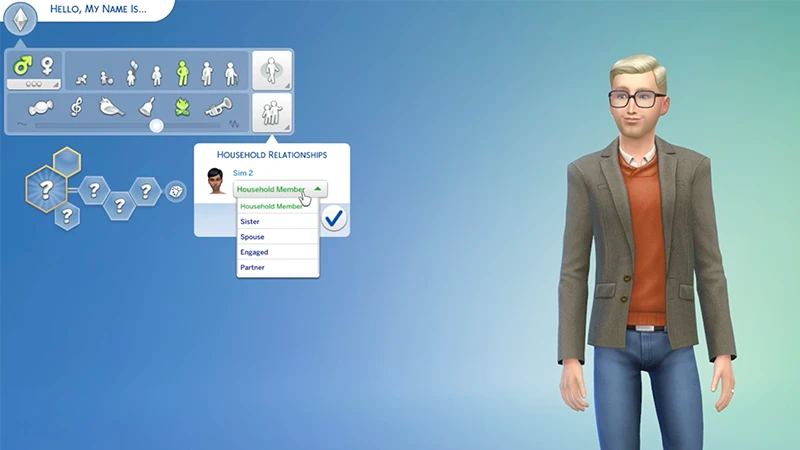
Your Sims can actively work on changing their Romance Dynamic, too. Select your Sim’s romantic partner in the Relationships Panel and choose Ask to Work on Romance Dynamic. If this is successful they can develop a new Romance Dynamic by interacting with each other for a period of time, and the negative effects of their current Dynamic will reduce.
If you want to remove a Romance Dynamic between your Sims, you can buy a potion in the rewards store.
- 1Select the Aspirations icon in the bottom right when in Live Mode.
- 2Open the Rewards Store. Your Sim will need Satisfaction Points to redeem items.
- 3Choose the Romance Dynamic Dissolver Potion and select Redeem.
- 4Choose Drink when the potion appears in your Sim’s inventory. This opens a menu and lets you choose which dynamic to remove.
The Sims 4 Lovestruck
Attraction: Turn-Ons and Turn-Offs
Turn-Ons and Turn-Offs come with the Lovestruck Expansion Pack. Similar to Likes and Dislikes in the Base Game, you can select a Sim’s Turn-Ons and Turn-Offs in Create a Sim. These determine how attracted Sims are to each other.
When your Sim meets another Sim, they’ll learn some of their Turn-Ons and Turn-Offs through socializing. As your Sims get to know each other more, they can ask about their Traits and Skills, which will trigger their Turn-Ons and Turn-Offs. Their attraction level increases or decreases depending on how these correspond to each other. Your Sims can also play the Who’s Up Party Game included in the Lovestruck Expansion Pack to learn more about each other’s Turn-Ons and Turn-Offs.
You can set your Sim’s Turn-Ons and Turn-Offs in the Simology tab in Create a Sim.
The categories of Turn-Ons and Turn-Offs are:
- Hair Color
- Activities
- Characteristics
- Outfit Color
- Fashion
- Romance Style
- Affection
- Flirting
- Gift Giving
- Physical Intimacy
- WooHoo.
Can’t remember your love interest’s Turn-Ons and Turn-Offs? Check what you know about another Sim by looking at their Sim Profile.
Romantic Satisfaction
This feature comes with The Sims 4 Lovestruck Expansion Pack and indicates how satisfied a Sim is in their romantic relationship.Both Sims in a relationship can have different levels of Romantic Satisfaction with each other. The combined Romantic Satisfaction of both Sims influences the rate at which their romantic relationship fades away. However, if both Sims are Very Satisfied in their relationship, their romantic relationship will build naturally over time.
Romantic Satisfaction can be affected by a Sim’s Romance Style, Turn-Ons, and Turn-Offs. If a Sim is Turned-Off by a particular Romance Style (like Flirtation), their Romantic Satisfaction will decrease when they engage in that style of romance. To avoid this, make sure your Sim learns their partner’s Romance Style.
Sim Profiles

- 1Open the Relationships panel in the bottom right of Live Mode.
- 2Select a Sim and choose Open profile.
From here you can learn about another Sim’s:
- Biography
- Traits
- Likes and Dislikes
- Careers and Education
- Relationship
- Sentiments
- Lifestyle (included with the Snowy Escape Expansion Pack)
- Turn-Ons and Turn-Offs.