Your SW:TOR Security Key provides an extra layer of game account security. When you have a Security Key attached to your account, you'll use a code from an authenticator app each time you sign into the game. This code is a time-sensitive, randomly generated number that acts as an additional password to further protect your account.
Google Authenticator is the recommended verification option, as it’s the most up-to-date Security Key available for SW:TOR. Once you’ve set up a SW:TOR Security Key, use Google Authenticator to generate the code needed when you sign into SW:TOR.
The SW:TOR Security Key App and the SW:TOR Physical Security Key are no longer supported as verification methods. We recommend switching to Google Authenticator if you currently use either of these as a SW:TOR Security Key.

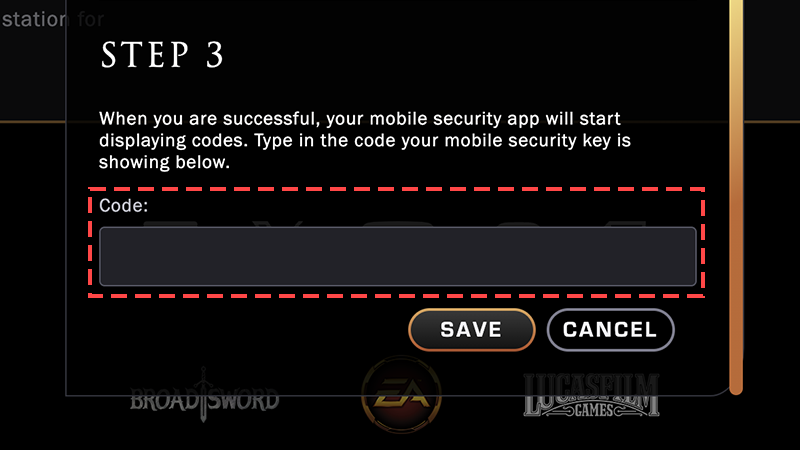
Be sure to copy your serial number and keep it somewhere safe. It’s only available during the Security Key setup, and you might need it if you need to contact us for help.
You might need to remove your SW:TOR Security Key if:
To remove your Security Key from your account, do the following.
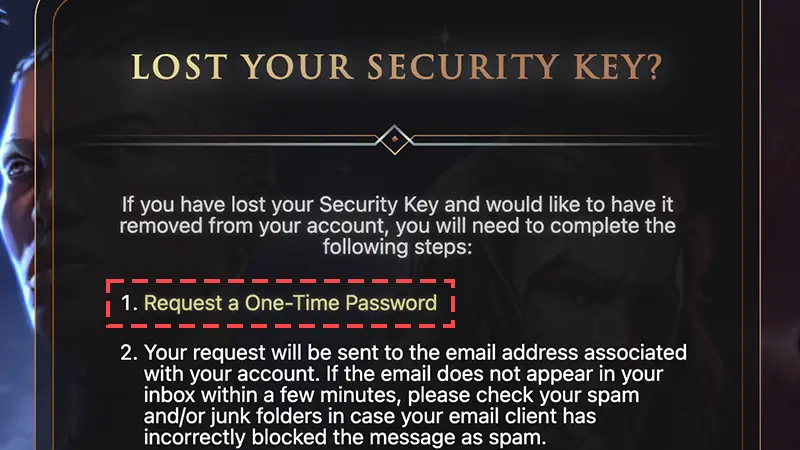

Once you’ve removed your Security Key, you’ll no longer need it to sign into the game and website. However, you might be asked to enter One-Time passwords when signing in.
If you’re running into issues while trying to sign in using your Security Key, try the following.