The MySims: Cozy Bundle includes retro re-releases of two games: MySims and MySims Kingdom. In these classic games, you can explore worlds, meet unique characters, and unleash your creativity.
The bundle is available on Nintendo Switch™ and PC.
When you first launch either game, you’ll start with a randomly generated Sim that you can customize using Nintendo Switch™ controls or PC controls.

The on-screen position of the character customization buttons in MySims differs from MySims Kingdom, but here are some customization features of both games.
When you’re finished creating your Sim, select the Exit button (a door with an arrow) in the bottom right corner to save.
In Build Mode, the green grid outlines the limits of your workspace, showing you where you can build your house or Workshop.
Heads-up that you’ll need to add the following before you can save and proceed.


In MySims: Cozy Bundle, every character has Interests that shape their style and personality. These Interests affect what they like and how they interact with others. Interests also categorize objects in the game.
Want to find out what a Sim’s Interests are? Sims often express their likes and dislikes through interactions, so look for any hints they might give during conversations. You can also check if the Sim’s decoration style or owned objects have a specific theme, which may give clues about their Interests.
Essences are collectible items that are used to customize furniture, buildings, and other objects. When you’ve collected the Essences needed for an object or building, you can craft it in the Workshop.
You can collect essences by taking part in different activities.
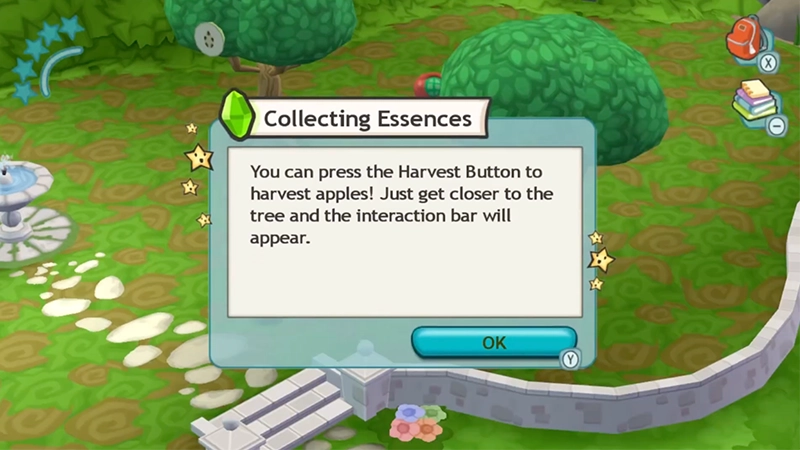
In MySims, Star Levels measure the progress you’ve made in improving your town. Here’s how Star Levels work.
In MySims Kingdom, you’ll earn King Points by completing different tasks and building projects. Kings Points help you progress, unlock new islands, and expand the playable area.
Here’s how King Points work: