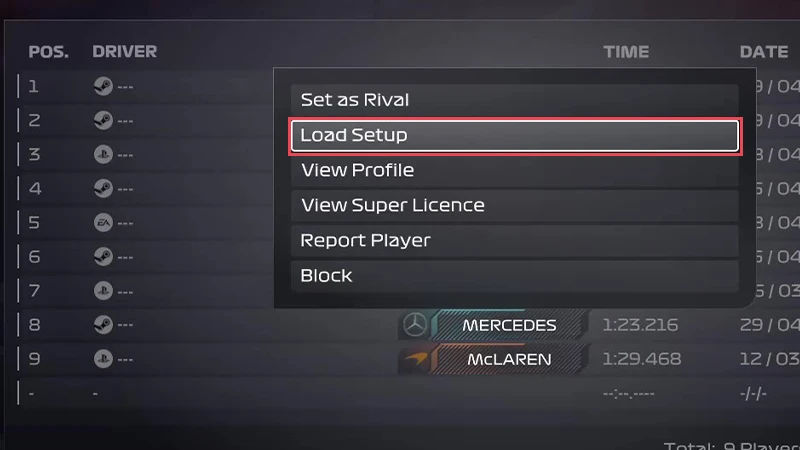這篇文章無法以繁體中文顯示 。請繼續用英文閱讀,或聯繫我們以獲得其他協助。
When setting up your car in F1® 25, remember that every track has its own challenges. Some prioritize top speed, while others demand precision and grip.
Customizing your car setup to meet the demands of the track you’re racing on can make the difference between pole position and spinning out.
This guide takes you through car setup options and how to adjust them for different tracks.
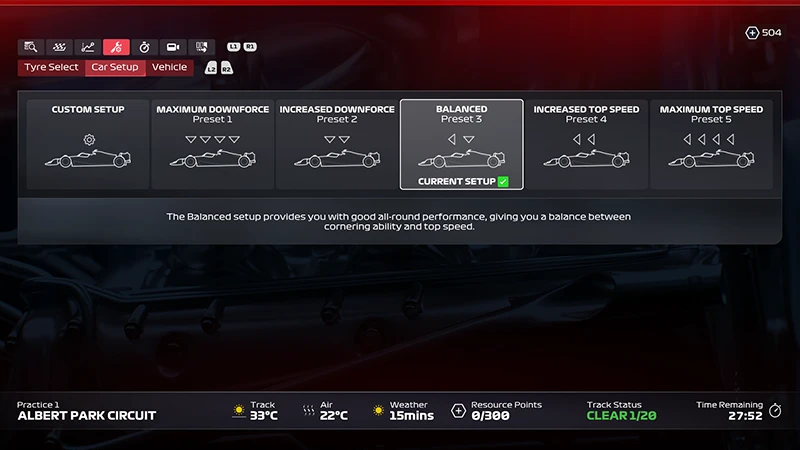
You can access your car setup in some F1® World modes.
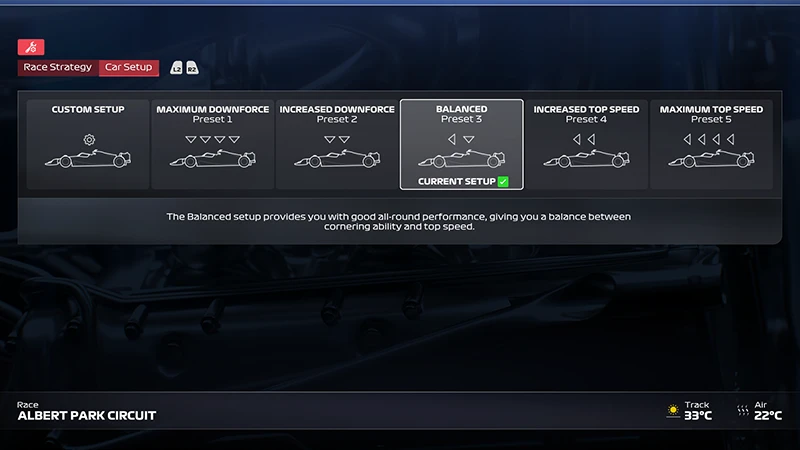
Ranked mode and some F1® World events use fixed setups to keep the competition balanced and fair.
If the Car Setup option is missing or grayed out, it means setup changes aren’t available for that event.
Each Car Setup option affects how your car behaves on the track. Here’s a quick overview of some setup options you can tweak and how they impact performance.
Different tracks require different car setups. Use these starting points to help your car handle more predictably, based on track conditions and characteristics.
Tracks with long straights and fast corners need speed and stability. Here are some car setup options to consider.
Slow corners and narrow sections need grip and responsiveness. Try these setup options to help you stay in control.
When there are wet weather conditions and the track is slippery, you’ll need more control and grip.
Struggling with control even in dry conditions? A wet-weather setup might give you more stability.
Not sure where to start? Here’s how to download and test car setups created by other players on Time Trial leaderboards.