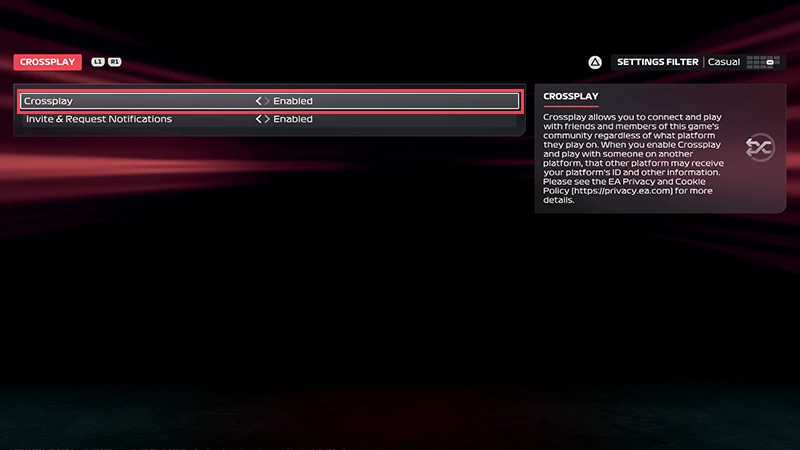Cross-play lets you compete with friends and other players, even if they’re playing on a different platform.
For example, if you’re playing F1® 25 on PlayStation® 5, turning on cross-play lets you race against players using Xbox X|S.
You can use cross-play in F1® 25 on these platforms:
Cross-play is available in F1® 25 across all competitive online modes, including:
Whether you’re climbing the Challenge Career global leaderboard or going head-to-head with friends in Racenet Leagues, cross-play lets you race with F1 fans across platforms.
When you launch F1® 25 for the first time, you’ll have the option to turn cross-play on or off during the initial setup. Toggle cross-play to Enabled or Disabled, then select Confirm.
You can change your cross-play settings at any time.