Your EA Account can only be linked to one Twitch account in its lifetime.
If you unlink them, you can’t link to another Twitch account.
If you forgot your Twitch username or password, you can try to recover your Twitch account here.
You’ll now see that your EA Account and Twitch accounts are linked in the Linked section of the Connected Accounts tab.
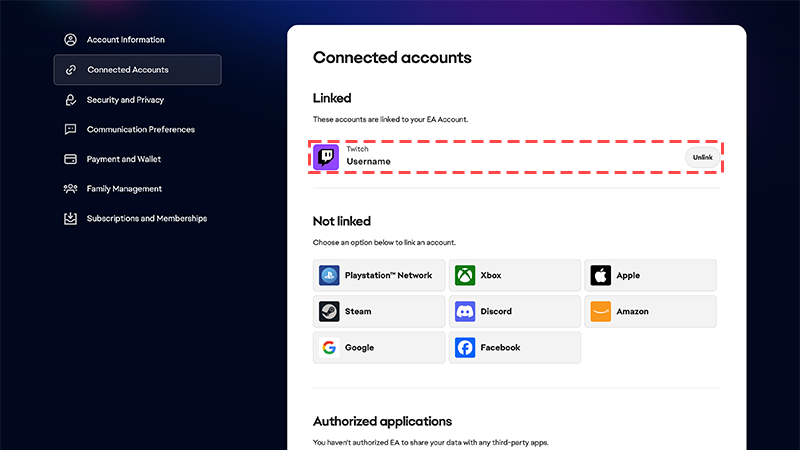
 Watch our video guide to link your EA Account to Twitch.
Watch our video guide to link your EA Account to Twitch.
You’ll now see that your accounts are linked in the Connections tab of your Twitch Settings. You should see Electronic Arts listed under Other Connections.
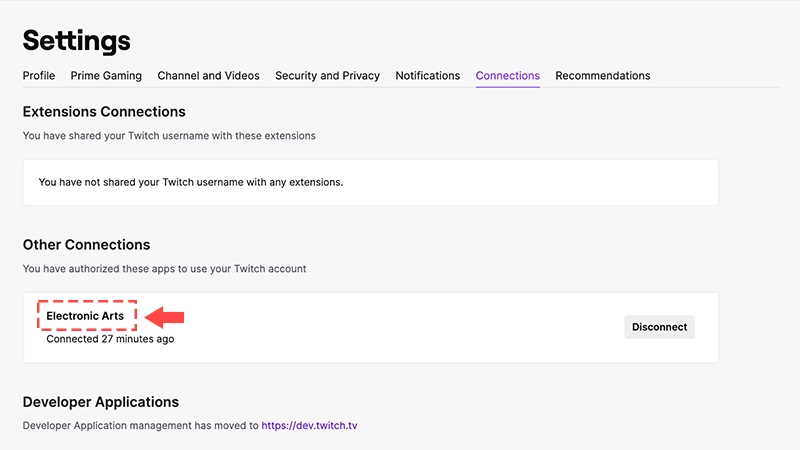
Make sure you’ve linked the right Twitch account to your EA Account and that you followed Twitch’s steps for claiming Drops.
If you still don’t have your rewards, check to make sure you’ve met the criteria for the Twitch Drop. Some streams may enter you in a draw for a Drop, but that doesn’t guarantee you’ll get rewards.
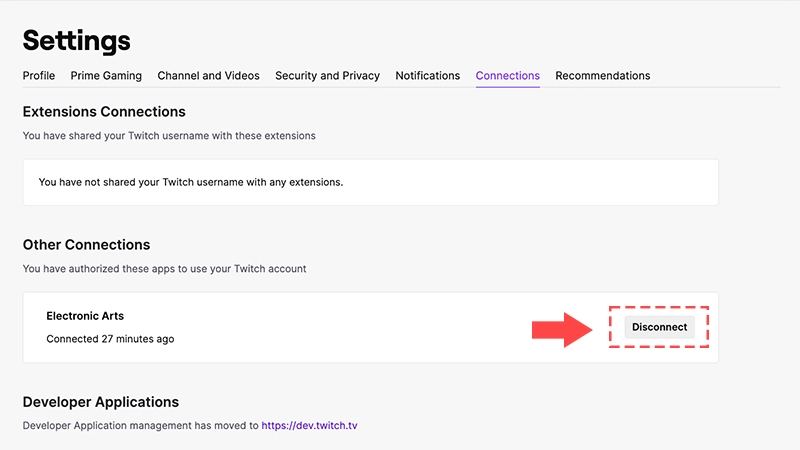
Follow the steps in this article to unlink your Twitch account from your EA Account settings.