If you want to see inputs you perform during a match, learn how to use Input Overlay in FIFA 23.
These icons are designed to indicate that we believe your current connection quality could be resulting in a degraded online gameplay experience.
If the icons display in yellow, we expect that there may be some degradation to your experience, and if the icons are displayed in red, we expect that there may be a more significant degradation to your experience.
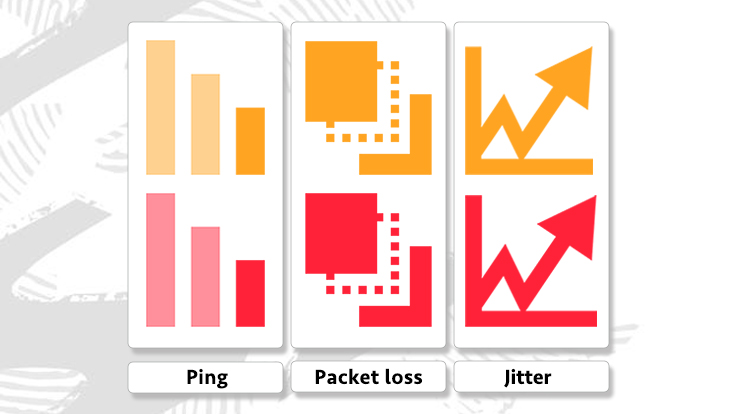
When one or more of these icons displays during a match, you may be experiencing some degradation to your online gameplay experience due to your connection quality.
If you are seeing one or more of these icons displayed throughout the entire match, this likely means that there’s some aspect of your connection that is consistently above the values that we believe will provide a solid online gameplay experience.
If you are seeing one or more of these icons appear sporadically throughout a match, this likely means that there is some aspect of your connection that is fluctuating or unstable.
Connection monitoring in FIFA 23 is turned on automatically. This enables in-game icons that show during a match to give you information about your Connection Quality.
You’ll also get notifications when we believe that you may be experiencing potentially game-impacting Connection Quality issues.
Once you’ve gone into Customisation for the connection indicators, you’ll see four different options:
To learn more about your FIFA connection quality:
For other news and more info: