Territory Battles is a strategic game mode where you and your Guild work together using your entire roster of units to earn rewards for everyone. You have to be at least level 65 to join a Territory Battle.
To get started:
- Tap the Guild Events icon on the Guild screen.
- Tap Enter on the event you want to join.
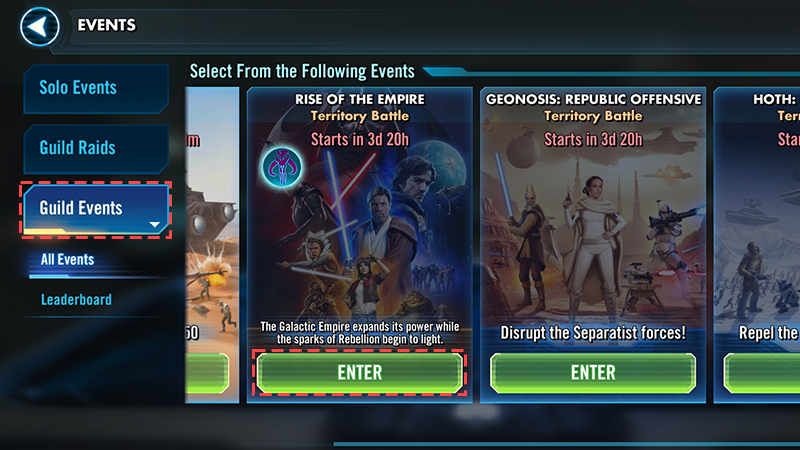
How to play Territory Battles
Each Territory Battle rages over several days and phases, depending on the Battle. You’ll work with your Guild to earn enough Territory Points to win at least one star (out of a possible three) in the active Territory to move to a new Territory in the next phase.
If you don’t earn a star the first time, you can always try again and replay the same Territory in the next phase.
There may be more than one active sector in each phase, so make sure you check your map before you deploy all your units. Your units reset at the end of each phase, so you can deploy them again in the next one.
At the end of the Territory Battle, we add up the total stars earned by your Guild over the three days to calculate your rewards. Every Guild member who participates gets the same reward.
Stars and Territory Points
Everything you do in Territory Battles counts towards the stars your Guild can earn. Here’s how you can earn for your Guild.
- Platoons: Use named units to fill out Platoons to earn Territory Points and bonus abilities for your Guild.
- Combat Missions: Use units from your roster to battle waves of enemies. You only get one chance at each mission, and you earn Territory Points for each wave you defeat.
- Special Missions: Complete Special Missions to earn Character Shards or other rewards for everyone in your Guild. These missions are shorter but more difficult than Combat Missions, and you only get one attempt at them.
- Shards will be delivered to your inbox at the end of the phase rather than the end of the Territory Battle. You don’t earn Territory Points for Special Missions.
Remember, if you assign a unit to a Platoon, you can’t use it in Combat Missions or deploy it somewhere else until the phase has ended. If you deploy a unit in a different sector, or use it in a Combat Missions, you can’t reuse it somewhere else.
Tips:
- Guild strategy comes into play when there’s more than one active sector. When there are multiple sectors, your Guild should aim to earn a star in each one so you can continue your progress across the map.
- Use the Details tab to learn about your opponents in Combat and Special Missions.
- Talk to your Guild in Guild Chat about strategy and where to focus your attention and units.
- To check the required units for each active sector, tap it and look at the Platoon and Combat or Special Mission requirements. Tap outside the sector to zoom out again.
- Deploy your ships in airspace sectors, and choose which ground units to deploy to the other active sectors.
- Watch the map to see your Guild’s actions update in real time. You can zoom in to a sector by tapping on it to see a breakdown of your progress.
