You can find your Ally Code in STAR WARS™: Galaxy of Heroes by tapping on Allies. Your Ally Code is at the top of the screen.
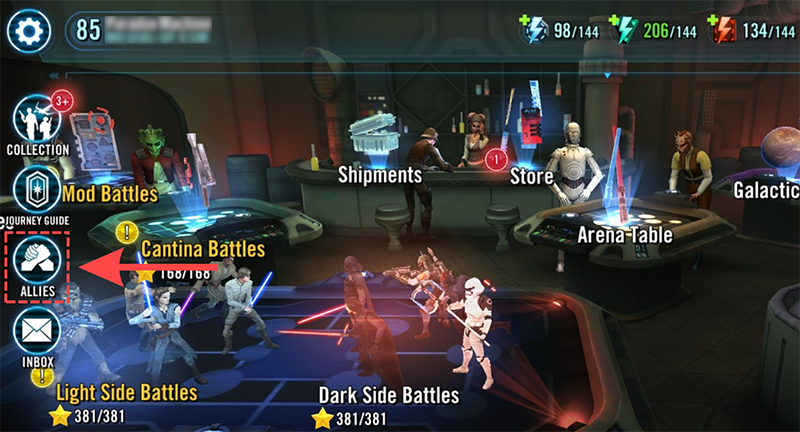
Add friends as Allies in-game by tapping Allies and entering your friend’s Ally Code in the box, then select Invite.
You can check if your friend has received your request by tapping Request Status.