When you download and install any EA game, you agree to play by our rules.
Check out our Positive Play charter to learn how we’re working to keep our games fun and fair for everyone.
If you’re having a bad time with someone in GRID Legends, we’ve added some tools to help you keep them out of your races.
If someone is overdoing it as your nemesis, and getting in the way of your fun in-game, you can block them. Blocking someone means that you won’t be matched up with them in multiplayer anymore.
If someone’s on your Friends list, you can remove them from it to stop them from being able to Hop In on your races. You can also set your Host Privacy to Offline or Private to limit who can Hop In on your races.
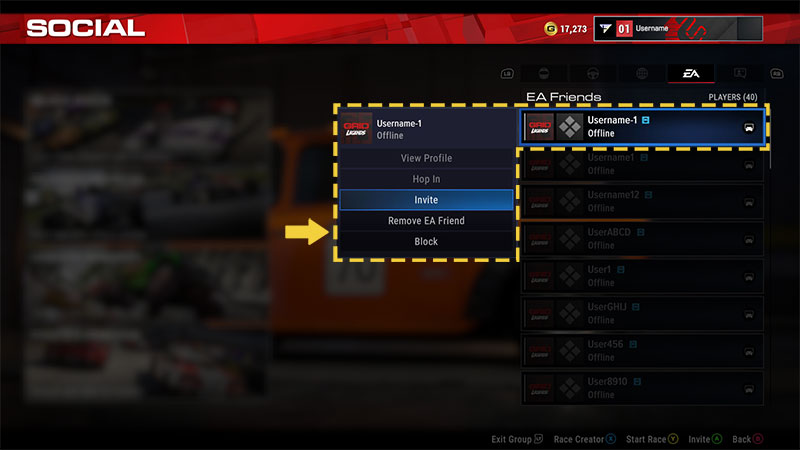
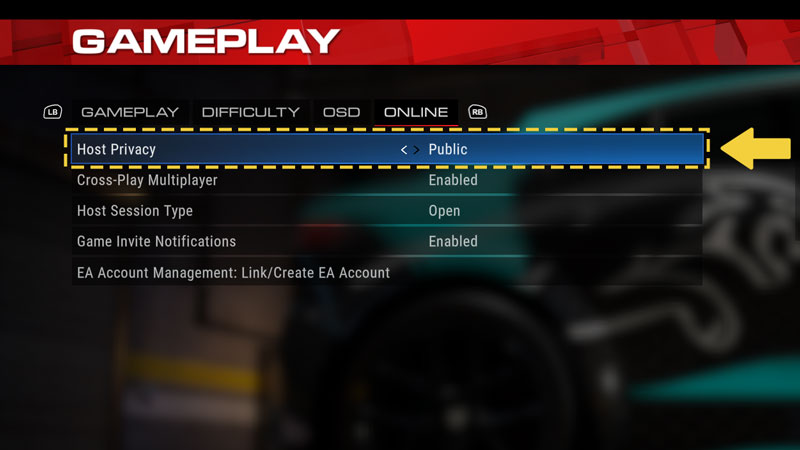
To remove someone from your Friends list:
To block someone (this also removes them from your Friends list):
If you’re hosting a Multiplayer session and someone is intent on ruining everyone’s fun, you can kick them from the race:
You can also kick them in the post-race screen, or from the Player Lobby. If they’re persistently causing problems, you may also want to block them.
It’s not fun having to spend a race in the company of someone who has a username that’s rude, hateful, or threatening.
You can report a player’s name from many places in-game, including:
To report a name: