 Watch this video guide to learn how to buy EA games from ea.com.
Watch this video guide to learn how to buy EA games from ea.com.
Use our video guide to learn how to buy games in the EA app, or follow these steps:
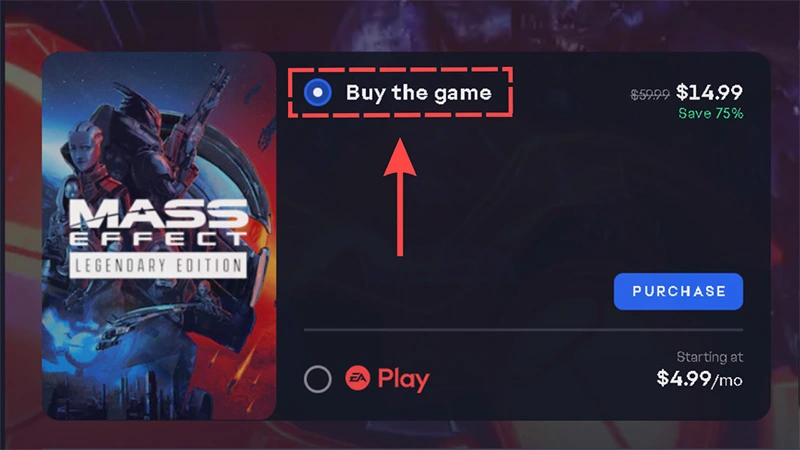
If there’s only one edition of the game available, select Purchase.
On April 17 2025, Origin will shut down, as Apple has stopped supporting 32-bit software.
If you use Origin, you’ll need to upgrade to the EA app, which requires macOS Catalina 10.15.5 or later.
If you need help, learn how to:
If you’re using Origin on PC, learn how to update your PC.
Follow these steps to buy your game from Origin:
If you have a promotional code, click Enter Promo Code, enter your code in the box, then select Submit.
We’ll send you a confirmation email for your purchase. If you're having trouble finding it, check your spam or junk folders.
Problems making a purchase? Check out our tips for common payment errors and how to troubleshoot them.
Here’s how to view your EA order history and status information.
You can use the Family Activity Report to view the order history of your teen or child, but you’ll need to link your adult EA Account to theirs first.
You can view and manage your payment methods on the Payment and Wallet tab of your EA Account.
Your credit card will be charged the day after you make your purchase. Any applicable sales taxes will be added to the price you see when placing your order.
Did you pre-order your game? Check out our article on pre-orders to see when you’ll be charged.
You may see a small transaction on your account's online statement within a day or two of any pre-order purchase or update to your saved payment method.
These are temporary transactions we use to verify the payment information called pre-authorization charges. These will be refunded to you automatically within seven business days.
Depending on your bank, there are a few other reasons why you might see a small additional charge associated with your purchase
These fees don’t come from us, and we can’t help you with them. Contact your bank or credit card provider to understand these charges.
Did you buy the wrong game, expansion, or DLC?
Find your order number in the email receipt from your purchase or by viewing your Order History on the Payment and Wallet tab of your EA Account.
Once you’ve found your order number, follow the below steps to get an advisor to make a change to your order:
Want a refund instead? You can check if your purchase is eligible for a refund with our request a refund tool.
Use these tips to make sure you enter your payment info correctly.