Cross-play lets you and your friends play together on different platforms.
For EAS FC, cross-play is available on:
You’re grouped by platform generation, which means you can only play against others in the same generation:
That means if you’re playing on a new-generation console, like PlayStation® 5, you can’t play against someone on an older-generation console, like PlayStation 4®, or vice versa.
 Check out our video to learn more about how cross-play works in EA SPORTS FC™.
Check out our video to learn more about how cross-play works in EA SPORTS FC™.
Check out our article to learn more about cross-play and cross-progression in other EA games.
Nintendo Switch™ doesn’t support cross-play for EAS FC, but you can check out our article on how you can play with other Nintendo Switch™ players.
Cross-play is available in the following modes within each game:
EA SPORTS FC™ 25
EA SPORTS FC™ 24
When you play EAS FC for the first time, cross-play is enabled by default.
Here’s how to turn it off or back on:
You can also access this screen by going to Main Menu > Customise > Online Settings > Matchmaking Options.
To access it from Ultimate Team™, go to Main Menu > Ultimate Team > Settings > Matchmaking Settings.
You can’t enable or disable cross-play while in a match.
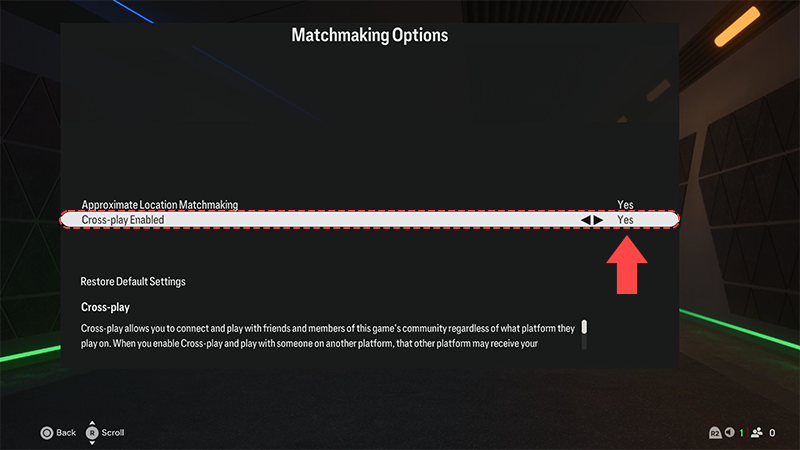
Cross-progression is available if you’re playing on the same platform.
For example, you can carry over all of your progress from PlayStation® 4 to PlayStation® 5 or Xbox One to Xbox Series X|S, but not from PlayStation® to Xbox.
Cross-progression on PlayStation® is only available in Ultimate Team™.