You can link your account with your EA Account, Google Play, your Apple Account, Game Center, or Facebook.
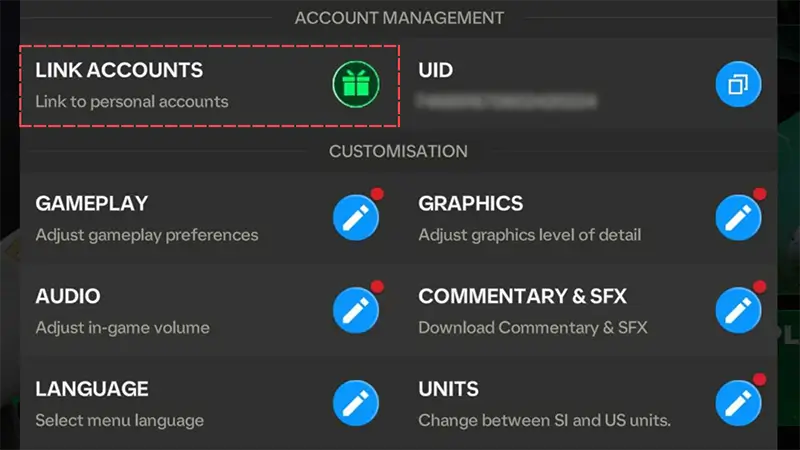
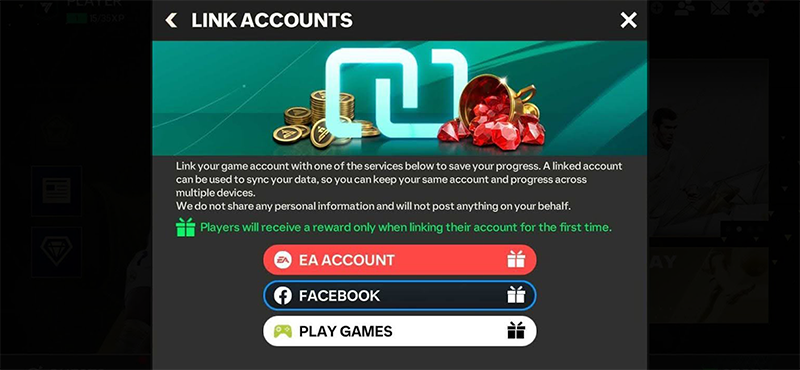
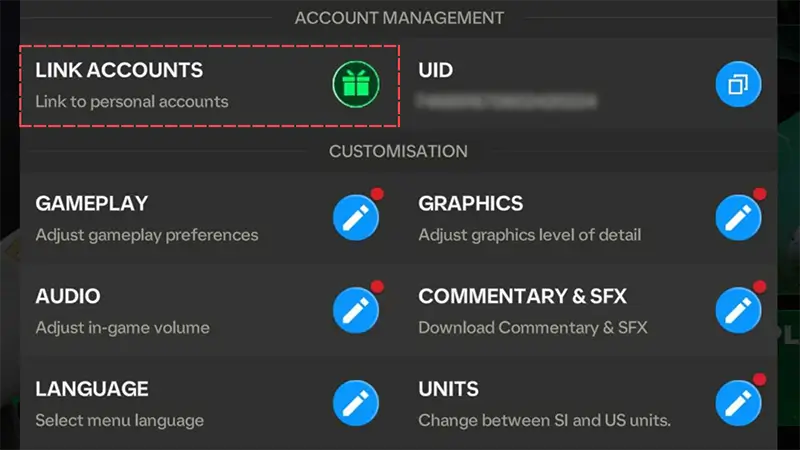
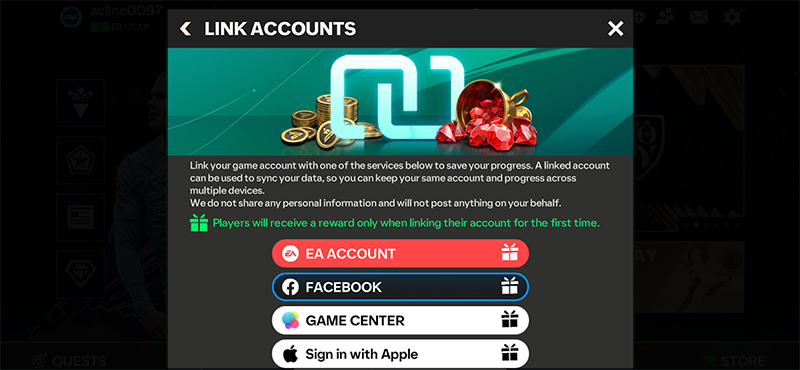
Once you’ve linked an account to EAS FC Mobile, your game progress will be saved and backed up.
If you ever lose data, stats, or progress in your game, try these steps to restore lost mobile game progress.
When you link EAS FC Mobile to an account, you can play on multiple devices, transfer your progress to another device, and recover game progress if it’s ever lost.
Without linking to an account, you’ll play as a Guest. Guests can only save directly to a phone or tablet.
Once you’ve linked an account to EAS FC Mobile, they can’t be unlinked.
If you’re below the minimum age of digital consent in your country, you can only play as a Guest. View the full list of countries and their minimum age requirements here.
If you think your age is incorrect, the only way to age up your account is by contacting us in-game:
There are two rewards you can earn when linking an account to EAS FC Mobile:
You can get each reward once. If you’ve already linked your account in the past, you can't get rewards again.
If your reward is missing, check out our troubleshooting steps.