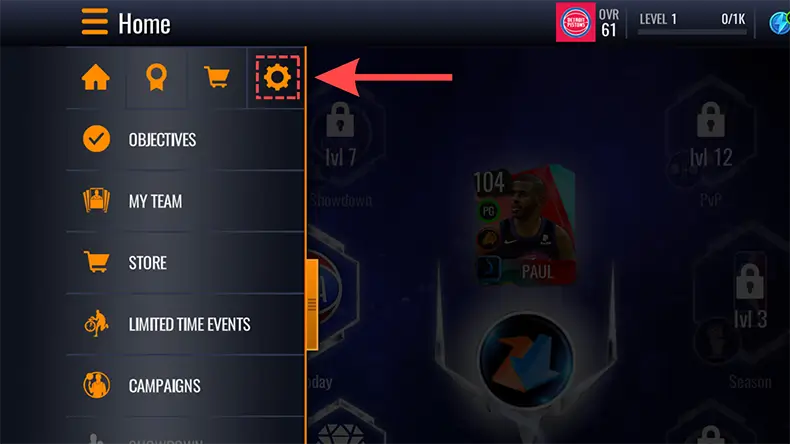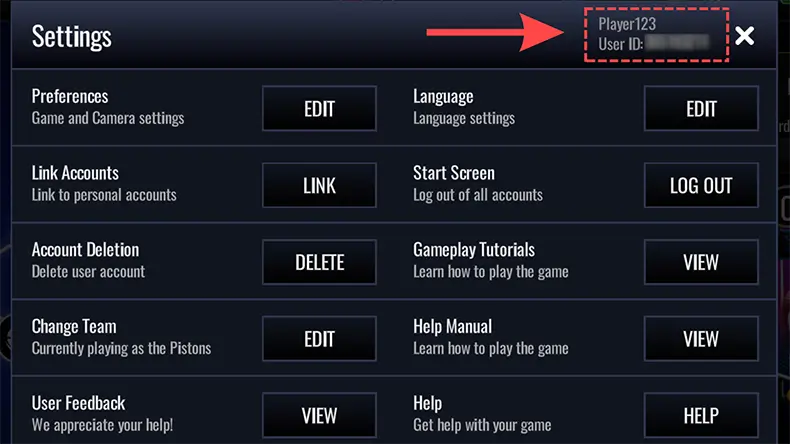Learn how to get help and find your User ID in NBA LIVE Mobile. We'll need your User ID if you're ever locked out of your game.
If you get stuck while playing NBA LIVE Mobile, the fastest way to get help is by contacting us directly from your game. Follow the steps below to learn how.
- Check if we have an answer for your issue by following @EAHelp.
- Think you lost game progress? See if you can restore your progress.
- If you’re locked out of your game, we’ll need your User ID when you reach out to us here on EA Help.
Get help for NBA LIVE Mobile
Find out how to get help in NBA LIVE Mobile without leaving your game.
- Tap the Menu icon (three orange lines) on the top corner of the Home screen.
- Tap the Settings icon (the gear or cog wheel).
- Tap Help.
You’ll see the EA Help site on your browser. View help articles to see if we have an answer for you.
Find your NBA LIVE Mobile User ID
- On the home screen, slide open the left menu.
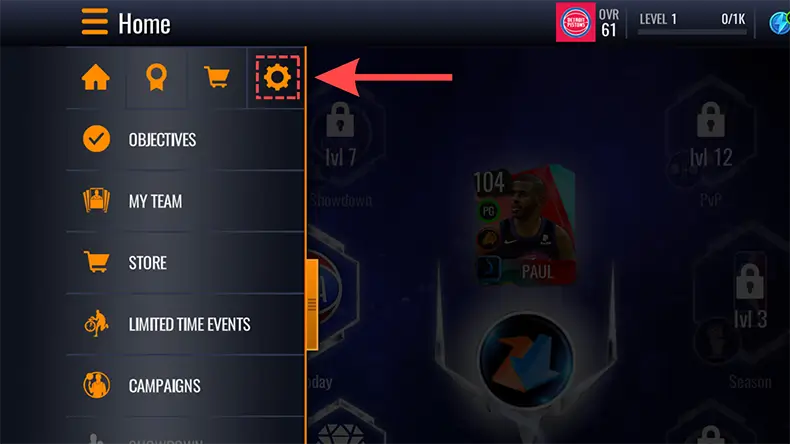
- Tap the Settings (gear or cogwheel) icon. You’ll see your User ID (UID) in the top right of the Settings window.
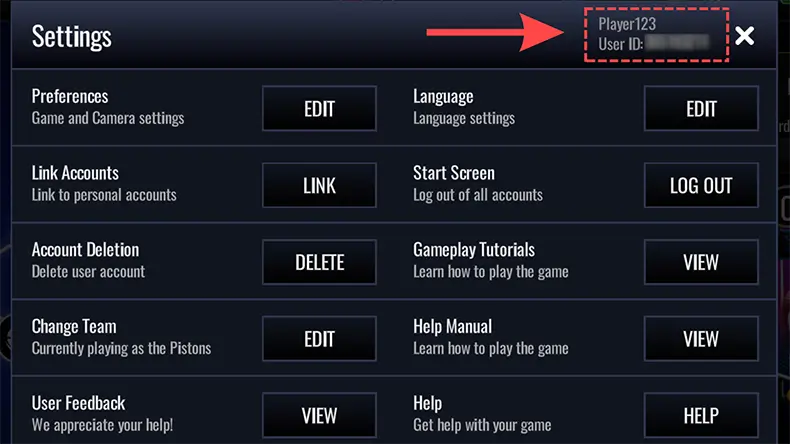
Backup your mobile account
Connect your game to an account to save a backup of your game. That way, if you ever need to get a new device, you can take your progress along with you.
Find out how to back up your mobile game saves.
Can’t access the game?
If you need help because you’re locked out of your game or have lost your device, have your User ID ready before reaching out to us. Without it, we can’t find your account.
Was this article helpful?
0% of 0 players found this article helpful.
Was this article helpful?
Awesome!
Help us help players like you. Tell us what you liked.
Was this article helpful?
We want these articles to be helpful.
Let us know how we can improve.
Thank you for your feedback!
We want these articles to be helpful.
Not what you were looking for?
Try searching again.