Raids and Territory Events are game modes that players in the same Guild can take part in. Learn more about each type of event below.
Territory Wars are Guild vs. Guild events. If you’re part of a Guild, you can opt in when a Territory War is active. Your Guild will be matched to battle against another Guild using player-versus-player squads and fleets.
You need to be at least level 65 to join a Territory War, and you have to have earned banners to get rewards. Your Guild also needs at least 25 players to join during the preview phase of the war.
To earn rewards, you have to be in the Guild at the end of the war.
Territory Battles is a strategic game mode where you and your Guild work together using your entire roster of units to earn rewards for everyone. You have to be at least level 65 to join a Territory Battle.
To get started:
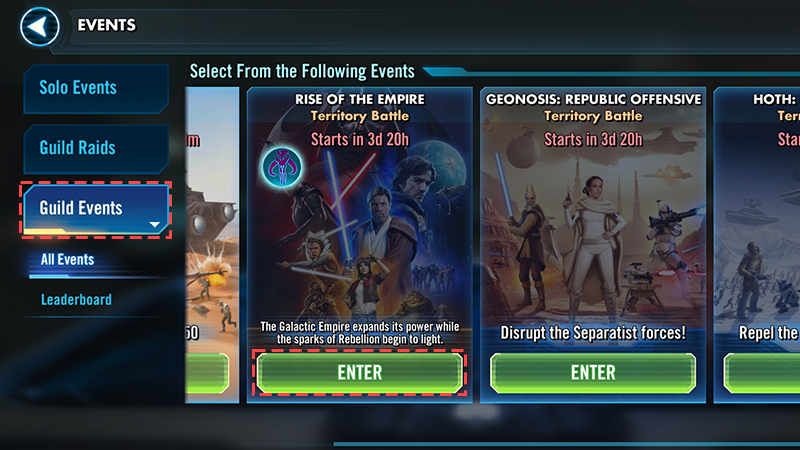
How to play Territory Battles
Each Territory Battle rages over several days and phases, depending on the Battle. You’ll work with your Guild to earn enough Territory Points to win at least one star (out of a possible three) in the active Territory to move to a new Territory in the next phase.
If you don’t earn a star the first time, you can always try again and replay the same Territory in the next phase.
There may be more than one active sector in each phase, so make sure you check your map before you deploy all your units. Your units reset at the end of each phase, so you can deploy them again in the next one.
At the end of the Territory Battle, we add up the total stars earned by your Guild over the three days to calculate your rewards. Every Guild member who participates gets the same reward.
Stars and Territory Points
Everything you do in Territory Battles counts towards the stars your Guild can earn. Here’s how you can earn for your Guild.
Remember, if you assign a unit to a Platoon, you can’t use it in Combat Missions or deploy it somewhere else until the phase has ended. If you deploy a unit in a different sector, or use it in a Combat Missions, you can’t reuse it somewhere else.
Tips:
Raids are multi-stage fights where players from the same Guild work together to slowly defeat a boss. You’ll need tickets to launch a Raid—Guild members can earn Raid tickets by completing daily challenges. Raids are the source of the best Gear in the game.
If a Raid has a time limit, it’ll be shown on the Raid Info screen.
The main Raids available are:
At the end of a Raid battle, you’ll see a pop-up of how much damage you did. Only certain types of damage count towards this score:
Minions don’t count in the damage total. Some examples of these are:
Damage to protection doesn’t count towards your score. You’ll see your final damage rank on the Raid leaderboard at the end of a Raid.
Raid simming
Guild Leaders or Officers can use the sim option to auto-complete Raids and get rewards sent out to all Guild members. Everyone gets the same rewards.
To be able to sim a raid, a Guild needs to:
Simmed raids show up on the Raids tab along with standard Raids and have a simmed indicator. If you check a Guild member’s rewards for the Raid, they won’t be based on the final Raid rank.
Click on the Rewards tab to see which rewards match each star total. If you’re in a Guild and leave it before the Territory Battle ends, you won’t earn rewards for that Battle.
If you leave your Guild, or your Guild merges with another one, you’ll lose rewards you haven’t claimed.
To check how many Territory Points your Guildmates have earned:
Here you’ll find a breakdown of Territory Points Contributed, Platoon Mission Units Assigned, and Combat Mission Waves Completed. Use the arrows to switch between stats.
Points are tallied from the start of the Territory Battle. If someone joined your Guild after the battle started or missed out on a phase, their contribution will automatically be lower.
Because all Guild members who take part in Territory Battles get the same rewards, Territory Battles help Guilds improve their units and ships together, which can help your performance in other parts of the game.
Galactic Power (GP) is a measure of the strength of your full collection of units. Each time you train, equip gear, or add or upgrade mods on a unit, you’ll see an increase in your GP.

You can check how much Galactic Power you have on the Characters screen.
Galactic Power isn’t everything. A Guild that plans and communicates can do as well as or better than a Guild with higher GP.