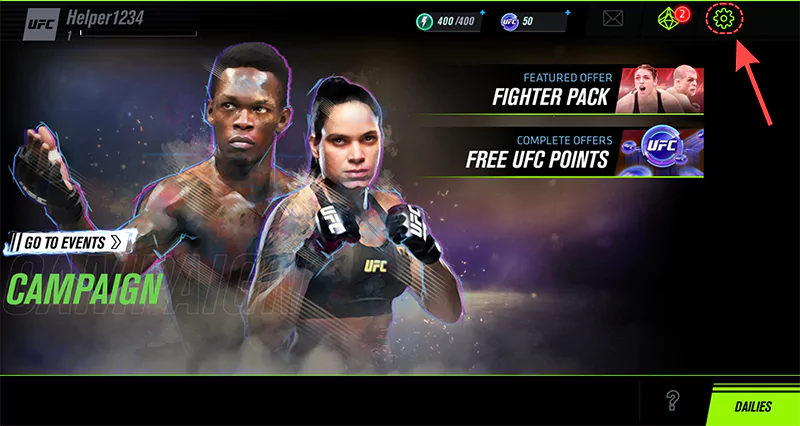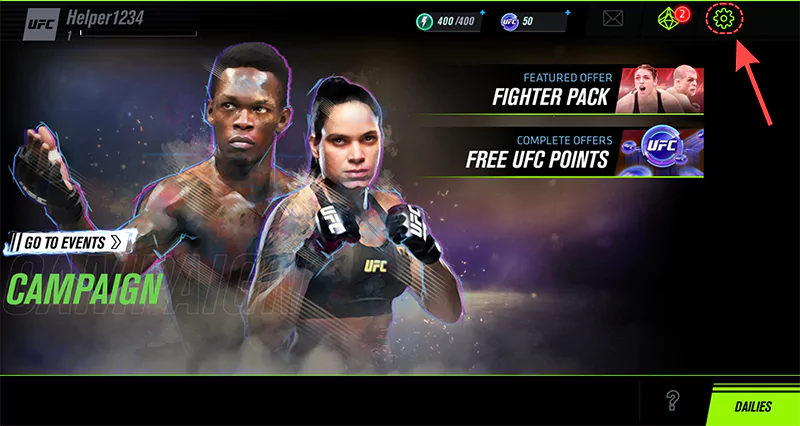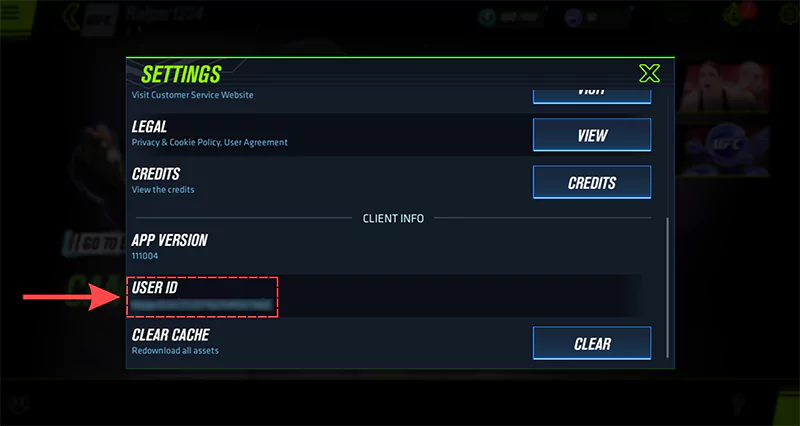Here’s how to find your User ID and get help for EA SPORTS UFC Mobile 2. We'll need your User ID if you can't access your game.
If you get stuck while playing EA SPORTS UFC Mobile 2, the fastest way to get help is by contacting us directly in-game. Follow the steps below to learn how.
Get help in your game
How to get help in EA Sports UFC Mobile 2.
- On the Home screen, tap the Settings cog in the top-right corner.
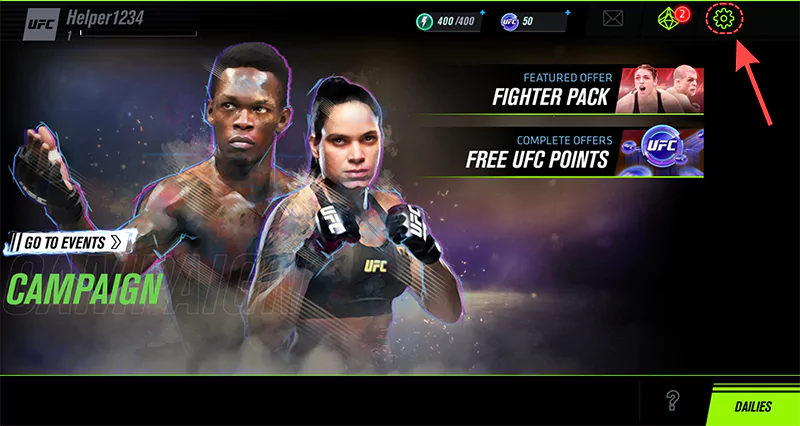
- Find Help in the list.
- Tap the Visit button.

Find your User ID
How to find your User ID in UFC Mobile 2.
- On the Home screen, tap the Settings cog in the top-right corner.
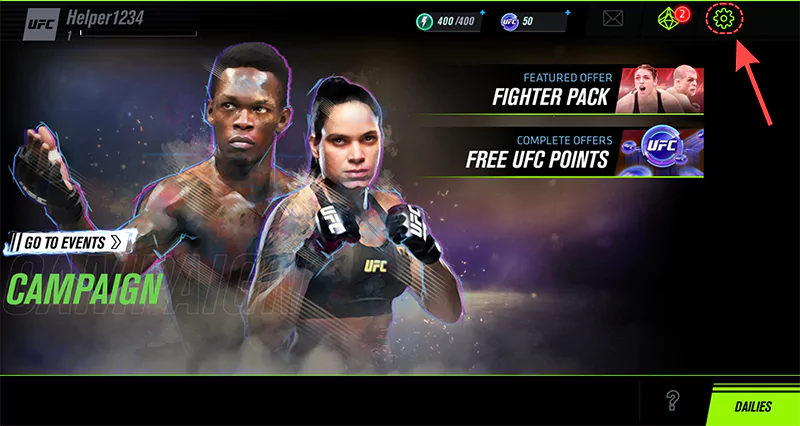
- Scroll down the Settings screen to the Client Info section.
- You’ll find your User ID there. Make sure to screenshot or write down your User ID. You’ll need it if you’re ever locked out of your game.
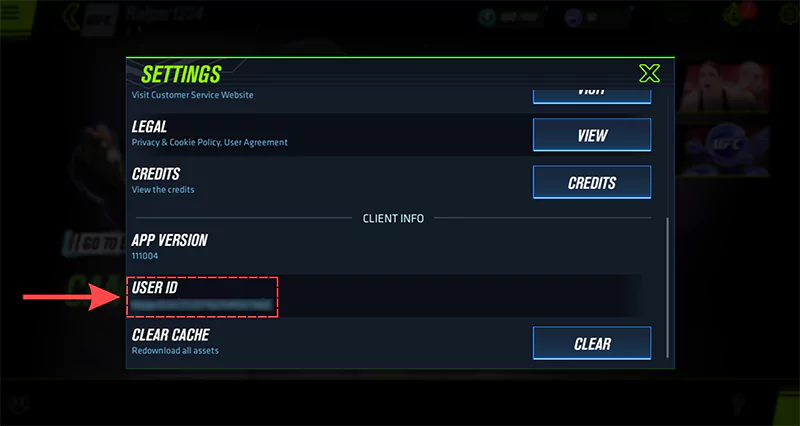
If you need help because you’re locked out of your game or have lost your device, go to this page and choose the available option to get in touch with an advisor. We’ll need your User ID to help you. Without it, we can’t find your account.
Was this article helpful?
0% of 0 players found this article helpful.
Not what you were looking for?
Try searching again.