FIFA Playtime lets you see how much time you put into FIFA 23, how many matches you play, and how you engage with FIFA Points and Packs in FIFA Ultimate Team™ (FUT).
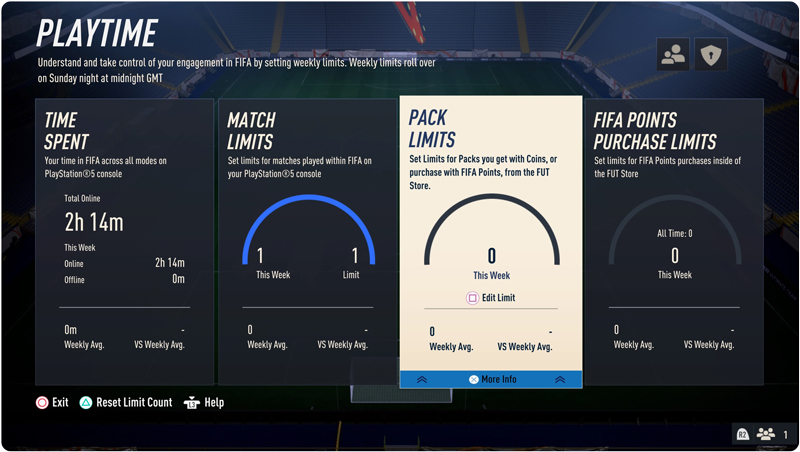

FIFA Playtime is not enabled by default and you have to opt-in before you can use it. There are three ways to do it.
Option 1:
Option 2:
Option 3:
FIFA Playtime is either turned on or off across all your devices. If you enable FIFA Playtime on the Companion App or Web App, it will be enabled in-game and vice versa.
If you have the Companion App or Web App open when you change your settings in-game, you may need to log out of the app before the change takes effect.
From the main menu:
FIFA Ultimate Team:
FIFA 23 Companion/Web App:
FIFA Playtime lets you see how much time you’ve spent in FIFA 23 and how many matches you play a week (excluding Simulated Career Mode matches).. Time Spent includes time spent in matches as well as the menus. Time is split across Online and Offline.
You can only see the time you’ve spent in the FIFA 23 Companion and Web App within the apps themselves. It will appear as a separate value to the time you’ve spent in-game on console or PC.
The total time and average time displayed in-game on console and PC doesn’t include time spent on the FIFA 23 Companion App and Web App, but console and PC time is factored into the total and average weekly time displayed in the Companion and Web App.
There are also certain conditions that change how Time Spent is calculated:
FIFA Playtime allows you to set personal limits for Matches Played. To set a Matches Played personal limit, follow these steps:
You can also edit your match limits in the FIFA Playtime menu. Match Limits are shared across all game modes.
FIFA Playtime lets you track your FIFA Points Purchase history. This information is only available in the FUT Playtime menu and tracks FIFA Points purchased through the FUT Store. Purchases outside of the FUT Store will be added to your total FIFA Points information and limits the next time you login.
You can also view how many FIFA Points you’ve bought across FIFA 23 in the FIFA Playtime menu, and compare your current week to your average. You can also set a personal limit for FIFA Points Purchases in this menu by following these steps:
FIFA Points purchased outside of FUT, like with retail cards or through first-party stores directly, will be updated towards your weekly FIFA Point count and all-time purchases count once you’ve redeemed the FIFA Points and logged out of FUT and then logged back in.
When you access FIFA Playtime through FIFA Ultimate Team (FUT), it lets you see how many Packs you’ve opened in FUT.
From the FUT Pack Limit menu, you can set a limit by following these steps:
Once you’ve reached one of your limits, you’ll get a reminder message the next time saying you’ll be over your limit.
For example, if you’ve already played the number of matches you set your limit to, but try to play another match, you’ll see a reminder.

You can choose from three different actions when you get a reminder: