We accept all major forms of credit cards as well as debit cards with a Visa or MasterCard logo. The transaction might add currency conversion rates and additional processing fees to the price you see on Pogo depending on your card provider’s terms and conditions.
We accept:
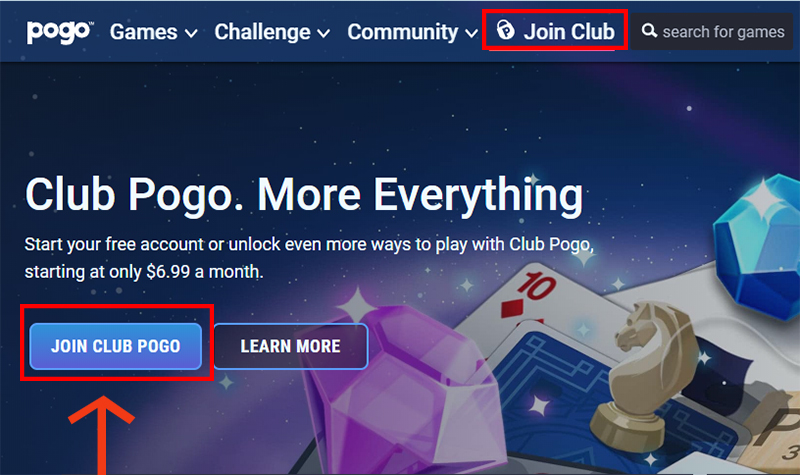
*Monthly: If you were a Club Pogo subscriber when the monthly subscription was $5.99, you’ll keep that price if you stay subscribed. If you cancel your subscription and re-subscribe later, the subscription rate will change to the current price.
To sign up using your PayPal account:
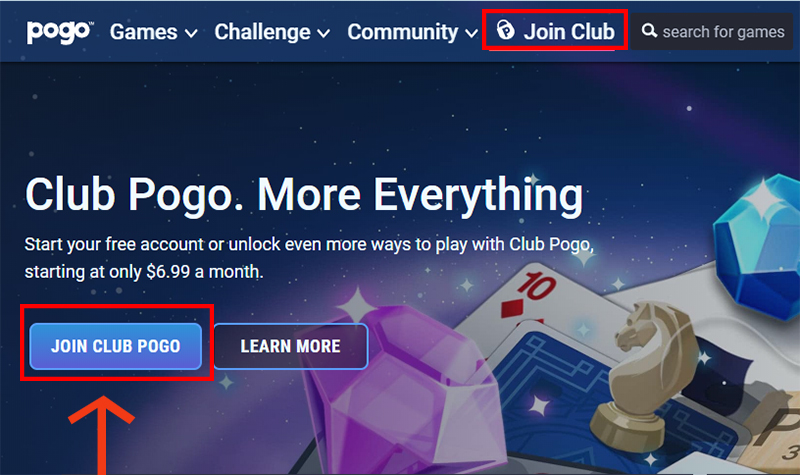
You can buy Gems using a credit card or PayPal. To get to the Gem Store, go to pogo.com and click the plus symbol next to the Gem icon.
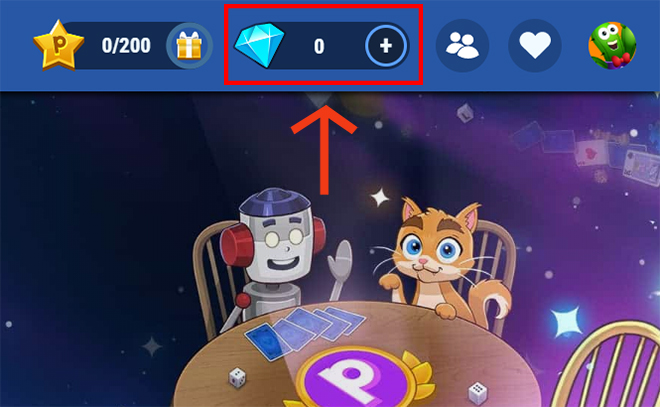
Here are the Gem Packs you can buy. Some packs give you bonus Gems, too!