The EA SPORTS™ WRC 2024 Season Expansion Bundle adds exciting new content, including cars, locations, and liveries. Depending on whether you already own the latest WRC game or not, you might need to buy different bundles to get all of the 2024 Season Expansion DLC packs.
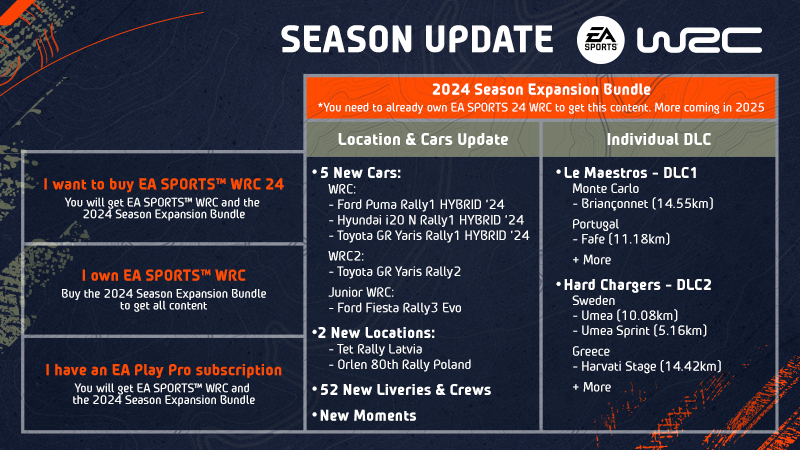
After the launch of the EA SPORTS™ WRC 2024 Season Expansion, two more DLC packs will be released: the first in winter 2024 and the second in spring 2025.
Players who buy the EA SPORTS™ WRC 2024 Season Expansion will get these at no extra cost, and those without the Expansion can buy the packs individually. For more information, visit the EA SPORTS™ WRC 24 website.
If you can’t find your cosmetic content, like liveries or driver apparel, make sure the content is unlocked and that you’re looking for it in the right place.
Still can’t find your content? Try our additional steps for finding missing content.
Our advisors can only help with missing Rally Passes purchased on PC from the EA app. If you bought your Rally Pass on a different platform, such as PlayStation® or Xbox, you’ll need to contact them directly about your missing content.