Este artigo não está disponível em Português. Podes lê-lo aqui em inglês ou contactar-nos para conversar com um conselheiro noutro idioma.
The gender icons in the top left of Create a Sim let you choose between male or female. If you want to further customize your Sim’s gender select the three dots to open up the menu. In the Gender tab there are five options:
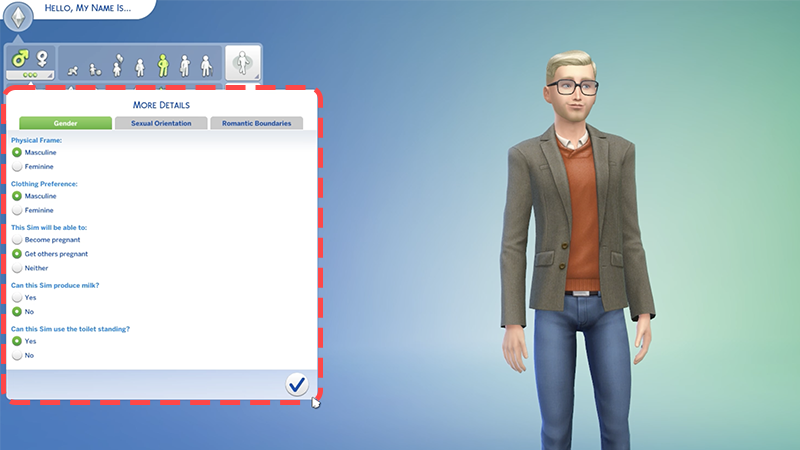
To customize your Sim’s sexual orientation, select the three dots underneath the gender icons in Create a Sim to open the menu. In the Sexual Orientation tab there are three options:
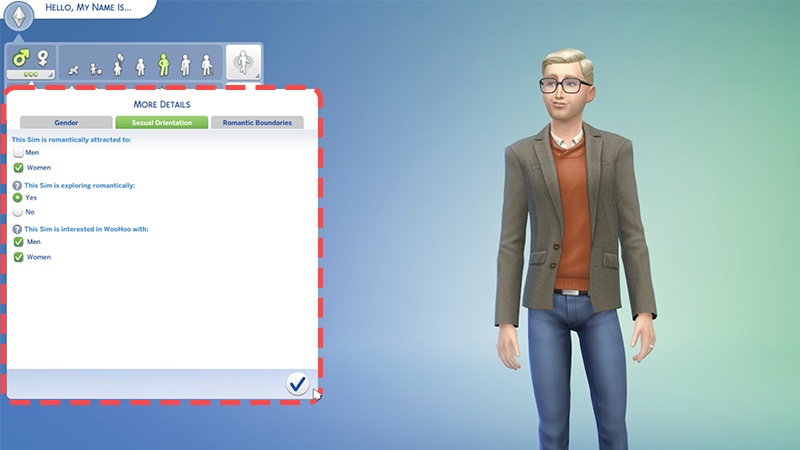
Once you set your Sim’s gender and sexuality, you can further customize how they have romantic relationships with other Sims.
Romantic Boundaries let you customize what causes your Sim to become jealous in their romantic relationships.
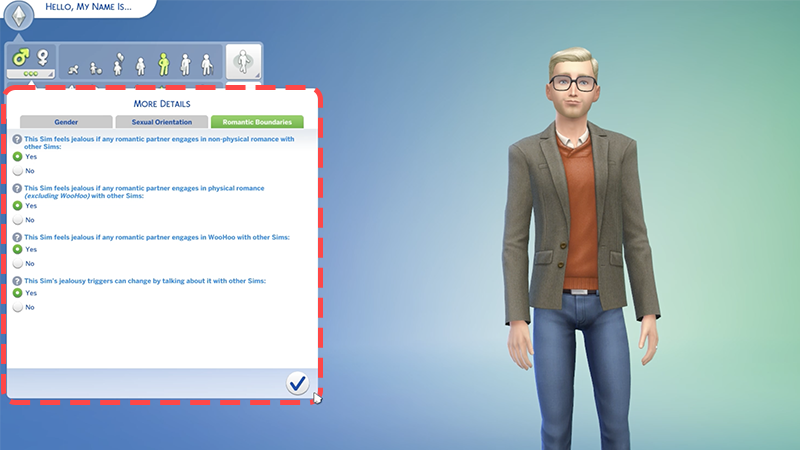
To edit these, select the three dots under the gender icons in Create a Sim, then choose the Romantic Boundaries tab. Here you’ll have four yes or no options.
Romance Dynamics come with the Lovestruck Expansion Pack and describes the type of romantic relationship two Sims have. These dynamics affect how Sims interact with each other autonomously in Live Mode.
The four dynamics are:
Romance Dynamics can be set up in Create a Sim.
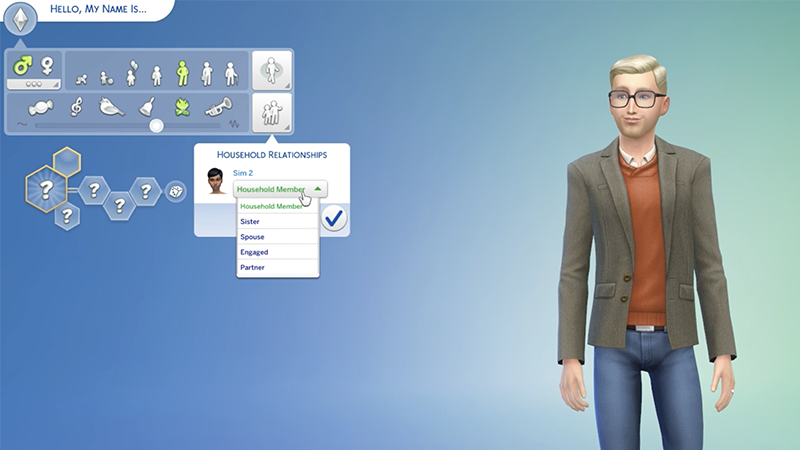
Depending on your Sims’ behavior, you might get a prompt to change your Sims’ Dynamics. For example, if your Sims have a Wholesome Dynamic but are increasingly engaging in physical romantic interactions, they might be prompted to update to a Steamy Romance Dynamic. When this option appears, you can accept or reject it.
Your Sims can actively work on changing their Romance Dynamic, too. Select your Sim’s romantic partner in the Relationships Panel and choose Ask to Work on Romance Dynamic. If this is successful they can develop a new Romance Dynamic by interacting with each other for a period of time, and the negative effects of their current Dynamic will reduce.
If you want to remove a Romance Dynamic between your Sims, you can buy a potion in the rewards store.
Turn-Ons and Turn-Offs come with the Lovestruck Expansion Pack. Similar to Likes and Dislikes in the Base Game, you can select a Sim’s Turn-Ons and Turn-Offs in Create a Sim. These determine how attracted Sims are to each other.
When your Sim meets another Sim, they’ll learn some of their Turn-Ons and Turn-Offs through socializing. As your Sims get to know each other more, they can ask about their Traits and Skills, which will trigger their Turn-Ons and Turn-Offs. Their attraction level increases or decreases depending on how these correspond to each other. Your Sims can also play the Who’s Up Party Game included in the Lovestruck Expansion Pack to learn more about each other’s Turn-Ons and Turn-Offs.
You can set your Sim’s Turn-Ons and Turn-Offs in the Simology tab in Create a Sim.
The categories of Turn-Ons and Turn-Offs are:
Can’t remember your love interest’s Turn-Ons and Turn-Offs? Check what you know about another Sim by looking at their Sim Profile.
This feature comes with The Sims 4 Lovestruck Expansion Pack and indicates how satisfied a Sim is in their romantic relationship.
Both Sims in a relationship can have different levels of Romantic Satisfaction with each other. The combined Romantic Satisfaction of both Sims influences the rate at which their romantic relationship fades away. However, if both Sims are Very Satisfied in their relationship, their romantic relationship will build naturally over time.
Romantic Satisfaction can be affected by a Sim’s Romance Style, Turn-Ons, and Turn-Offs. If a Sim is Turned-Off by a particular Romance Style (like Flirtation), their Romantic Satisfaction will decrease when they engage in that style of romance. To avoid this, make sure your Sim learns their partner’s Romance Style.

As your Sim gets to know another Sim, it can be tricky to keep track of all their preferences. To check in on what you have already discovered about a Sim, open their Sim Profile.
From here you can learn about another Sim’s: