Overview
Learn the basics of MySims: Cozy Bundle with our beginner’s guide.
What’s included in MySims: Cozy Bundle?
Learn how to use Nintendo Switch™ controls or PC controls in MySims™: Cozy Bundle.
In MySims, you help Mayor Rosalyn rebuild and transform a struggling town. From crafting furniture to adding new buildings, you can customize your town and show off your creativity. You’ll also meet interesting characters, complete fun requests for the townspeople, and attract new residents by improving the town.
In MySims Kingdom, you help King Roland transform his kingdom from a state of disrepair into a thriving, happy place for all his subjects. Take on epic quests, solve puzzles, and meet unique characters while unraveling the kingdom's mysteries.
How to create a Sim in MySims: Cozy Bundle
When you first launch either game, you start with a randomly generated Sim that you can customize.The on-screen position of the character customization buttons in MySims differs from MySims Kingdom, but here are some of the shared customization features in both games.- Sim hair, eyes, mouth, and outfit
- Point the cursor on your Sim’s hair, eyes, mouth, or outfit to scroll through all options and choose the one you want to use.
- Skin tone
- Select the Skin Tone button to change your Sim’s skin tone.
- Hair color
- Select the Hair Color button to scroll through hair color options for your Sim.
- Glasses
- Select the Glasses button to choose glasses for your Sim.
- Face paint
- Select the Face Paint button to see options for makeup and face paint.
- Voice
- Choose what your Sim’s voice will sound like and use the sliders to adjust the pitch.
- Sim name
- Give your Sim a name before they start their big adventure.
- Randomize your Sim
- Select the Randomizer button (dice icon) to generate your Sim’s features randomly.

How to build your house and Workshop in MySims
When to build your house and Workshop
- After you give your resident registration form to Mayor Rosalyn, she’ll prompt you to build your house.
- After you collect your first essences, Mayor Rosalyn will ask you to build the Workshop.
How to use Build Mode
In Build Mode, the green grid outlines the limits of your workspace, showing you where you can build your house or Workshop.- 1Move the pointer to the base block and select it. Then, drag your base block to the workspace to place it.
- You can use controls to resize your base block or to cycle through more building options.
- 2Add the roof.
- 3Add objects (door, window, etc.) to the exterior. Drag the object from the lawn to the workspace to place it.
- The blue dots highlight where you can place objects.
- 4To change the color of something, select the Paint button in the top left-hand corner. Then, move the pointer to the object you want to change the color of and select it.
- 5When you finish building your house or Workshop, select the Exit button (a door with an arrow) in the top right corner to save.
- House: a door.
- Workshop: the hammer sign.

Building tips
- To save what you’ve created in Build Mode, every building in your town (except your house) must have at least one of each of these objects:
- a base block
- a sign
- a door.
- When building and placing objects for other Sims, keep their Interests in mind. The Interests wheel on the left of your screen in Build Mode lets you know what Interests the building and objects you’re placing are meeting.
- To change the look of an existing house, select the mailbox and choose Remodel. You’ll unlock more building blocks and decoratives as you play.
- When building objects in the Workshop, use the green highlighted objects to fill in the ghost image of the object from the bottom up.
- When you finish building an object in the Workshop, select the Exit button (a door with an arrow) in the top right corner. The completed object can be found in your backpack.

What are Interests in MySims: Cozy Bundle?
In MySims: Cozy Bundle, every character has Interests that shape their style and personality. These Interests affect what they like and how they interact with others. Interests also categorize objects in the game.Want to find out what a Sim’s Interests are? Sims often express their likes and dislikes through interactions, so look for any hints they might give during conversations. You can also check if the Sim’s decoration style or owned objects have a specific theme, which may give clues about their Interests.
In MySims, Interests define a Sim’s likes and dislikes. Knowing a Sim’s Interests is useful for interactions and when deciding what to use or avoid when making furniture and buildings for them.Interests in MySims fall under five categories.Each Sim you meet will have an Interest they Love, Like, and Hate. For example, here’s how Chaz Mc Freeley’s Interests are ranked:
- Cute
- Sims with this interest usually have bubbly, cheerful personalities and like adorable things, such as cute animals, dolls, flowers, stylish clothes, and pastel colors.
- Cute-themed decorations include stuffed animals and pastel furniture.
- A Cute building style might include playful patterns, soft textures, and an overall cozy vibe.
- Spooky
- Sims with this interest usually have mysterious personalities and enjoy supernatural and gothic themes, creepy decorations, and spooky activities.
- Spooky-themed decorations include haunted house furniture, eerie lighting, and Halloween-style ornaments.
- A Spooky building style might include gothic architecture, dark wood, and an overall haunted vibe.
- Fun
- Sims with this interest usually have energetic personalities and love to be entertained. They enjoy dancing, sports, parties, and playing games.
- Fun-themed decorations are bright and colorful with playful designs, like arcade machines and carnival-themed accessories.
- A Fun building style might include whimsical shapes and interactive elements.
- Geeky
- Sims with this interest usually have intelligent or eccentric personalities and are passionate about science fiction, fantasy, and technology. They enjoy reading, video games, action figures, and building things.
- Geeky-themed decorations include computers, robots, gaming consoles, and space-themed objects.
- A Geeky building style might include sleek, modern designs with tech features and interactive elements.
- Studious
- Sims with this interest usually have thoughtful, curious personalities and enjoy learning, reading books, and solving puzzles.
- Studious-themed decorations include desks, bookshelves, chalkboards, and scientific objects.
- A Studious building style might include classic scholarly designs, elegant wood finishes, and an overall quiet vibe.
- Tasty
- Sims with this interest usually have warm, friendly personalities and enjoy cooking, baking, and eating delicious meals.
- Tasty-themed decorations include kitchen appliances, dining furniture, and food displays.
- A Tasty building style might include vibrant, appetizing designs, food motifs, ample cooking space, and welcoming dining areas.
- Loves Fun
- Likes Spooky
- Hates Geeky.
In MySims Kingdom, Interests work a little differently than in MySims. Interests are less important in character interactions—instead, they help you sort objects based on their theme or style. They’re more about organizing objects by category than defining a Sim’s personality.These Interests feature in both MySims and MySims Kingdom:Other Interests in MySims Kingdom fall under these categories.
- Fun
- Cute
- Spooky.
- Domestic
- Quests or tasks for Sims with this interest can include building or decorating their homes with cozy furniture, kitchenware, and plants to enhance comfort and functionality.
- Elegant
- Quests or tasks for Sims with this interest can include designing harmonious, opulent spaces by creating objects that reflect their style and elegance.
- Food
- Quests or tasks for Sims with this interest can include gathering specific Essences to help them create delicious dishes, or supplying objects that enhance their cooking spaces, like stoves, refrigerators, or dining sets.
- Nature
- Quests or tasks for Sims with this interest can include providing items that enhance natural settings, like benches, birdhouses, and fountains. You might also be tasked with growing specific types of flowers or creating animal habitats.
- Structure
- Quests or tasks for Sims with this interest can include providing them with items like bricks, beams, and blueprints to design and create sturdy, functional buildings.
- Tech
- Quests or tasks for Sims with this interest can include providing them with high-tech gadgets, building robots, or optimizing existing structures with technology.
What are Essences in MySims: Cozy Bundle?
Essences are collectible items that are used to customize furniture, buildings, and other objects. When you’ve collected the Essences needed for an object or building, you can craft it in the Workshop.Types of Essences in MySims: Cozy Bundle
- Essences can be:
- objects, like metals, wood, stone, and household items
- emotions, like happy, sad, or angry
- living things, like fish, lizards, elephants, or puppies.
- In MySims, Essences are categorized by Interests, such as Cute, Spooky, Fun, etc.
- For example, Essences like Garnet or Puppy fall under the Cute category, while Beach Ball and Diamonds fall under the Fun category.
How to collect Essences in MySims: Cozy Bundle
You can collect essences by taking part in different activities.- Socializing
- Interact with Sims to get Essences related to emotions. For example, being mean to other Sims can result in you collecting the Angry Essence.
- Fishing
- Go fishing in ponds and lakes to collect Essences like fish, octopus, and crab, or physical objects like tires and beach balls.
- Harvesting
- You can harvest items like fruit, trees, and flowers. Harvesting involves actions like shaking a tree or picking a flower.
- Prospecting
- Use a metal detector to search for Essences hidden underground.
- Mining (in MySims Kingdom only)
- Break rocks to collect Essences.
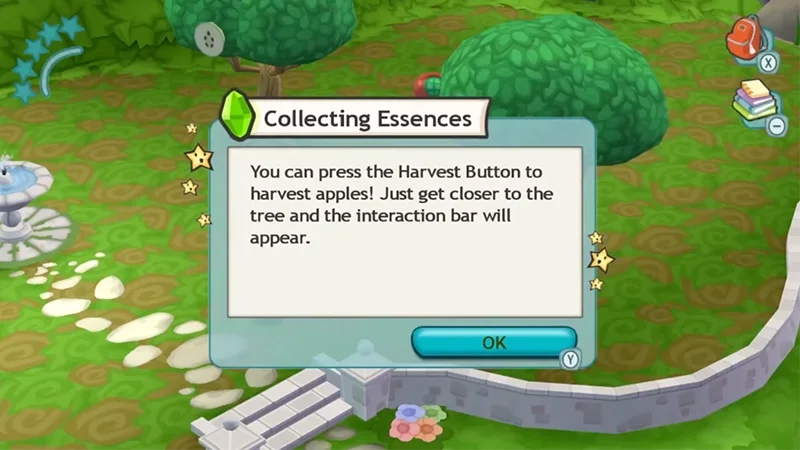
What are Stars Levels and King Points?
Star Levels in MySims
In MySims, Star Levels measure the progress you’ve made in improving your town. Here’s how Star Levels work.- Your town's Star Level is an indication of its progression and popularity.
- As you complete tasks, build structures, and attract new residents, your Star Level increases.
- With each increase in your town's Star Level, you'll unlock new features, areas, blueprints, and characters.
- You can find your Star Level in the top-left corner of the Live Mode screen.
- To fill the progress bar in the top-left of your screen and reach the next Star Level, complete tasks or quests to earn points.
- When you have enough points, your Star Level will increase and the progress bar will reset.
King Points in MySims Kingdom
In MySims Kingdom, you’ll earn King Points by completing different tasks and building projects. Kings Points help you progress, unlock new islands, and expand the playable area. Here’s how King Points work.- King Points are earned by completing tasks, fulfilling requests, and building structures. You can then use these points to gain access to new islands and regions, letting you explore further.
- When you have enough King Points, you’ll reach the next King Point Level. Your King Points Level measures your progress in the game.
- Each new level allows you to unlock additional islands and content.
- You can find your King Points Level in the upper-left corner of the Live Mode screen.
- To fill the progress bar below the crown and reach the next King Points Level, complete tasks to earn King Points.
- When you have enough King Points, your King Points Level will increase and the progress bar will reset.
