Den här artikeln är inte tillgänglig på svenska. Fortsätt läsa på engelska eller kontakta oss för mer hjälp.
The MySims: Cozy Bundle includes retro re-releases of two games: MySims and MySims Kingdom. Check out each section to learn how to use the controls for both games on Nintendo Switch™.
- Button | View Tasks/My Stuff |
Left Stick | Move/Rotate object |
Hold L Button | Reset camera view/Ghost image |
Up Button | Snap Mode (Build Mode) |
Down Button | Snap Mode (Build Mode) |
Right Button | Next option |
Left Button | Previous option |
ZL Button | Zoom out |
L Button | Rotate camera left |
+ Button | Pause/Save/Exit |
X Button | Backpack |
Y Button | Map/Tasks/Decoratives/Copy (Build Mode) |
B Button | Back/Cancel/Delete |
A Button | Select |
Right Stick | Pointer/Move fishing rod |
Hold R Button | Toggle Hand/Paint Mode |
ZR Button | Zoom in |
R Button | Rotate Camera right |
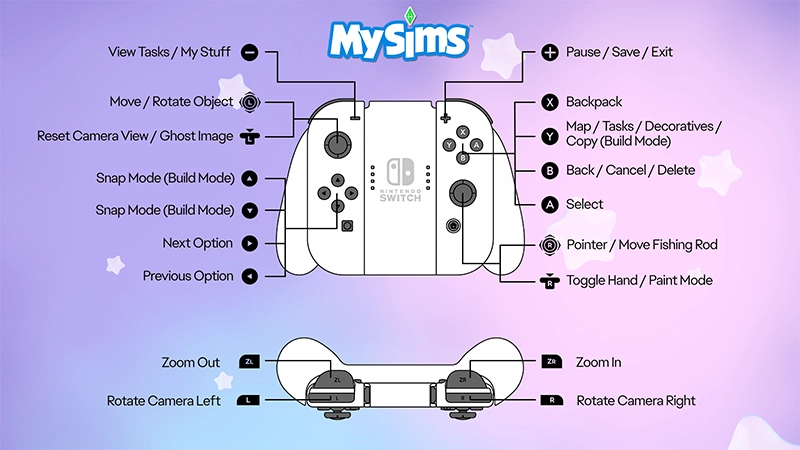
- Button | Travelogue/Previous step |
Left Stick | Move |
Hold L Button | Reset camera/Slide under mode |
Up Button | Select tool (up) |
Down Button | Select tool (down) |
Right Button | Next option |
Left Button | Previous option |
ZL Button | Zoom out |
L Button | Rotate camera left |
+ Button | Pause/Save |
X Button | Jump |
Y Button | Map/Copy (Build Mode) |
B Button | Back/Cancel/Delete |
A Button | Select |
Right Stick | Pointer/Move fishing rod |
Hold R Button | Toggle Hand/Paint Mode |
ZR Button | Zoom in |
R Button | Rotate Camera right |
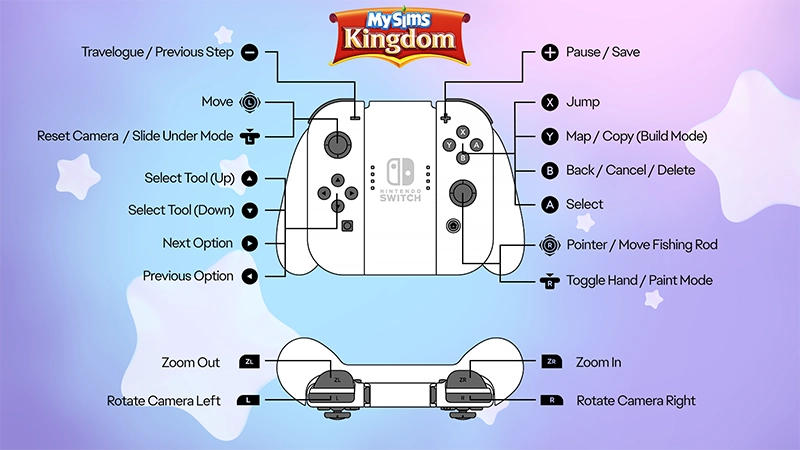
You can use Nintendo Switch™ touch screen controls for some features, such as: