Need more help? Check out our troubleshooting article.
After you launch the game, you’ll have three options to choose from.

On the home screen, you’ll see the game modes and other options.
Start a new Campaign. | |
Load Game | Jump back into a previous Campaign or Skirmish save. |
Choose a specific mission from the games or expansions | |
Go head-to-head against AI opponents or other players | |
Replay/Observer | Rewatch your victories or watch other players in action. |
Bonus Gallery | Extra video content you unlock through the Campaign mode. |
Options/Accessibility | Customize the game speed, change the screen resolution, adjust audio settings, or add your own key bindings. This is also where you’ll find your Mods. For more on Mod Support and what you’ll be able to create, check out this EA article. |

Choose a side and play through a series of missions around the globe. Use the slider to choose the difficulty level (Casual, Normal, or Hard).

Use the tabs to choose specific missions from Campaigns, Covert Operations from the expansions, Console Missions, or Custom Missions using your own maps.
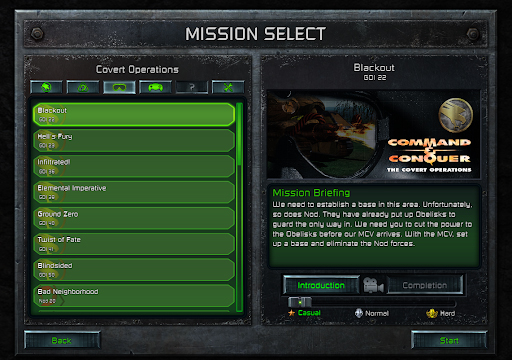
Play against AI teams with controllable difficulty levels in Skirmish, or go up against other players in Quickmatches. Join custom game lobbies for multiplayer matches, or host your own where you can set the rules and choose the maps.

On most missions, your aim is the same—build Structures, Infantry, and Vehicles and take total control of the map by destroying the other team and all their Structures.
Building costs Credits, so you’ll need a source of income. Use Harvesters to collect Tiberium and bring it to your Refinery to earn more. But remember, the other side wants that Tiberium too, so get ready to fight for it.
 |  |
 |  |

This is where you control in-game options like building Structures, Infantry, and Vehicles.
Click the three bars in the top right corner to get to the Options menu. This is also where you save your game in Campaign mode.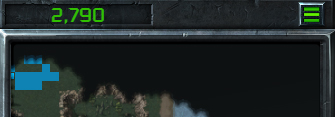
Here’s what else you can see in the sidebar:
Radar Map | After you build and deploy a Comm Center or Radar Dome, you’ll get a radar view of the entire map here. |
Toggle Repair Mode (spanner icon) | Fix damaged Structures by clicking on them. It’ll cost you Credits though. Right-click anywhere on the map to toggle off. |
Toggle Sell Mode ($ icon) | Click on Structures to sell them and get back some Credits. Right-click anywhere on the map to toggle off. |
Toggle Radar Map (map icon) | Choose to see Infantry only, terrain only, or a mix of both. |
Structures tab | Click on a Structure to build it. When it’s ready, click on it again and click on the map where you want to deploy it. |
Infantry tab | Build a Barracks to get access. |
Vehicles tab | You’ll need to build a Weapons Factory before you can see this tab. |
You can save your progress during a mission in Campaign mode and Skirmish mode.

