Apex Legends supports cross-play on all platforms: the EA app, Steam, Xbox, PlayStation, and Nintendo Switch™. Cross-play is turned on automatically, and you can use it to play Apex Legends with friends on other platforms.
If you’re new to the game, check out our beginner’s guide to get started in Apex Legends.
 Watch our video guide to learn how to play with friends.
Watch our video guide to learn how to play with friends.
Your friend will get an invite to accept, reject, or block your request. Once they accept, you can play together.
The Friends menu also shows if your friends are playing on PC or console–based on the icon next to their name.

You can’t turn cross-play off if you play on PC. To turn off cross-play on PlayStation, Xbox, or Nintendo Switch™:
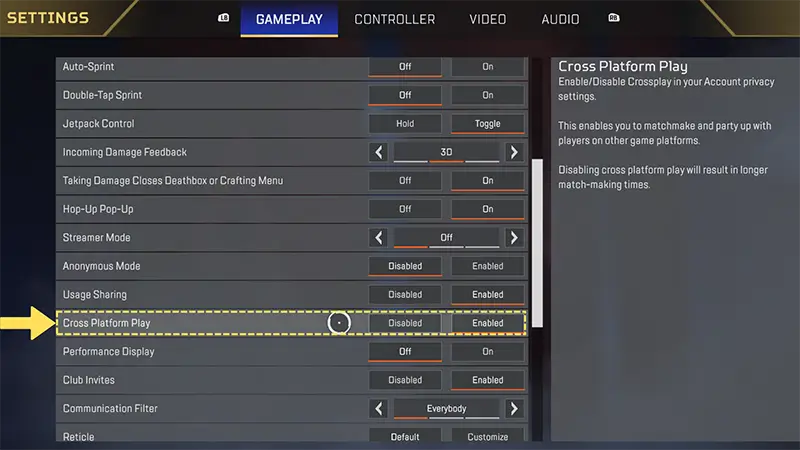
Apex Legends supports Cross Progression, which means you can share your game progress across different platforms.